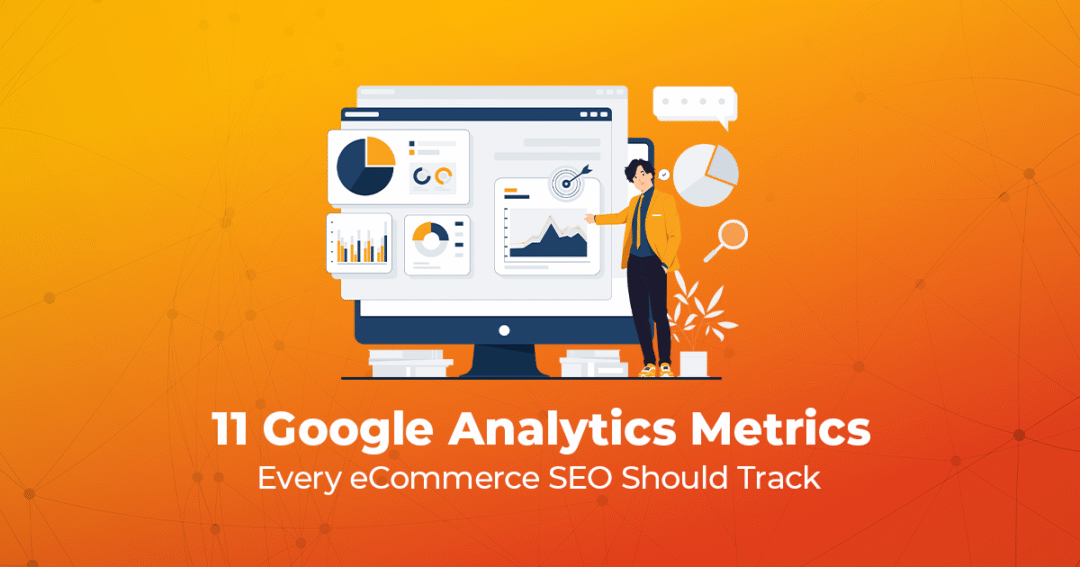As all SEO’s professionals know while working on an eCommerce site or any other brands, rankings alone don’t tell the complete story. Your brand wants to see how organic traffic translates into actual revenue. That’s where Google Analytics 4 comes in as your most powerful ally.
At DigiChefs, we recently worked with HomeTown, one of India’s largest furniture and home decor brands. While analyzing their traffic trends and user behavior patterns, we realized that tracking the right metrics made all the difference in understanding what actually drives conversions for furniture eCommerce sites. The insights we gained didn’t just improve their SEO performance they transformed how we approach eCommerce optimization entirely.
To help you understand what matters most when tracking eCommerce SEO success, we’re using HomeTown as a real-world example throughout this guide. For any brands you work with, whether furniture brands or any other eCommerce business, these 11 GA4 metrics will help you prove SEO value and make smarter optimization decisions.
1. Organic Traffic Sessions
This is your foundation metric. Organic traffic sessions show how many visitors land on your client’s website through search engines like Google.
To access this in GA4, click on the “Reports” tab at the top left, then navigate to “Traffic Acquisition.” To filter specifically for organic results, click “Add Filter,” select “Session source/medium,” choose “exactly matches,” and type “organic.” Now you’ll see only your organic search traffic data.
When we analyzed HomeTown’s traffic, their “3-seater sofa set” category page saw a 40% jump in organic sessions after optimizing product descriptions. Track this metric monthly to spot trends and measure campaign impact.
2. Engagement Rate
Engagement rate measures the percentage of sessions where users actively interact with your site for more than 10 seconds, visit to other pages or interact or submit form or add to cart.
A high engagement rate means your content matches user intent. For example, if “modular kitchen” landing pages show 65% engagement while “bedroom furniture” pages show only 35%, you know exactly where to focus your content improvement efforts. Users want to interact with websites that offer the best user experience, so always keep this in mind when designing your site interface.
3. Average Engagement Time
In average engagement we get to know how long users spend time actively interacting with your site content. In GA4, you can find this metric under the Reports tab in the Engagement section or directly in your Traffic Acquisition report.
For eCommerce sites, longer engagement times on product category pages often correlate with higher purchase intent. If users spend an average of 4 minutes on “dining table” pages versus 1 minute on other furniture categories, those dining tables might be your conversion goldmine.
4. Conversion Rate (Organic Traffic)
Your client cares about one thing above all: sales. The organic traffic conversion rate shows what percentage of search visitors complete purchase events. Filter your GA4 conversions report to show only organic search traffic.
Industry benchmarks vary, but most eCommerce brands typically see conversion rates between 1.5% to 3.5%. If your organic conversion rate sits around 2.8%, that’s solid performance worth celebrating with your client.
5. Ecommerce Purchase Revenue
Purchase revenue shows the total monetary value generated from completed transactions on your eCommerce site. GA4’s Monetization reports display exactly how much revenue organic search generates, broken down by landing page or product category.
Always compare purchase revenue month-on-month, quarter-on-quarter, or year-on-year to understand growth trends and seasonal patterns. This comparison helps you identify what’s working and where you need to adjust your SEO strategy for maximum revenue impact.
6. Add to Cart Rate
Add-to-cart rate measures the percentage of users who add products to their shopping cart. Track this event specifically for organic traffic to understand which product pages convert browsers into potential buyers.
Pro tip: In the Explore tab, you can create a free-form report to see how many sessions are coming to a specific landing page and how many users are adding products to their cart. This gives you a clear average of people engaging with your products and helps identify which pages need optimization to improve add-to-cart behavior.
7. Top Landing Pages (Organic)
Your landing pages are your first impression. To get this data you should visit in GA4 clicks on explore tab and then go to Traffic Acquisition and click on the dropdown at the top of the metrics table. Filter by “Page views,” then select “Landing page + query string” to see which pages bring in the most organic traffic. Alternatively, you can go directly to the Explore tab and create a custom report focused on landing pages with organic traffic as your segment.
You might explore that your blog post drives 5,000 monthly organic visits but has low conversion. That’s your cue to optimize internal linking from that post to high-converting product pages.
8. New vs. Returning Users
Understanding user behavior patterns helps you tailor your SEO strategy. New users need educational content and trust signals, while returning users are closer to purchase decisions.
If 80% of your organic traffic consists of new users, your SEO should focus on awareness-stage content and strong first impressions. To increase returning visitors, implement email subscription popups, offer exclusive discounts for newsletter signups, and create special offers like “Welcome Back” deals or loyalty rewards. These tactics encourage users to come back and eventually convert into paying customers.
9. Product Performance Metrics
Product performance metrics show which individual products get the most views, add-to-cart actions, and purchases from organic visitors. In GA4, you can access this under the Monetization section by navigating to Ecommerce Purchases and then filtering by item name or product category.
When a specific product generates 500 monthly organic product views but only 10 purchases, you might need better product descriptions, more customer reviews, or improved product photography to boost conversions.
10. User Demographics and Location
Knowing who visits your site helps you optimize for the right audience. GA4’s demographic reports show age, gender, and geographic location of organic visitors.
Understanding location data helps you create region specific content, optimize for local search terms, and even adjust your product offerings based on what’s popular in different cities. If 60% of your traffic comes from tier-1 cities, you can prioritize urban focused content and product recommendations that resonate with metropolitan audiences.
11. Search Console Integration Metrics
You can connect your Google Search Console directly with GA4 to track all your search data including queries, landing pages, and countries in one place. This integration reveals which search queries drive traffic and helps you identify keyword opportunities and content gaps.
You might discover users search for specific product-related queries thousands of times monthly, but your site doesn’t have optimized content for those searches. That’s your next content opportunity right there.
How to Use These Metrics Effectively
Analyzing data is the most important part of SEO. Without proper analysis, even the best metrics are meaningless numbers on a dashboard.
Create a monthly dashboard combining these 11 metrics. Compare month-over-month and year-over-year performance. Identify your top-performing landing pages and replicate their success. Find underperforming pages and optimize them with better content, internal links, and calls-to-action.
Most importantly, connect every metric to revenue impact. When you show clients that specific SEO improvements led to measurable sales increases, you transform from a vendor into an indispensable growth partner.
Final Thoughts
Google Analytics 4 offers eCommerce SEO professionals a treasure trove of insights. These 11 metrics form your complete performance picture — from initial search visibility to final purchase. Master them, track them consistently, and use them to guide every optimization decision.
Your clients don’t just want more traffic; they want profitable traffic. These metrics help you deliver exactly that, proving your SEO value with hard data that directly impacts their bottom line.
Ready to level up your eCommerce SEO reporting?
Partner with DigiChefs a performance-driven digital marketing agency in Mumbai that helps brands turn analytics into actionable growth. Start tracking smarter, optimizing faster, and scaling your eCommerce success today.