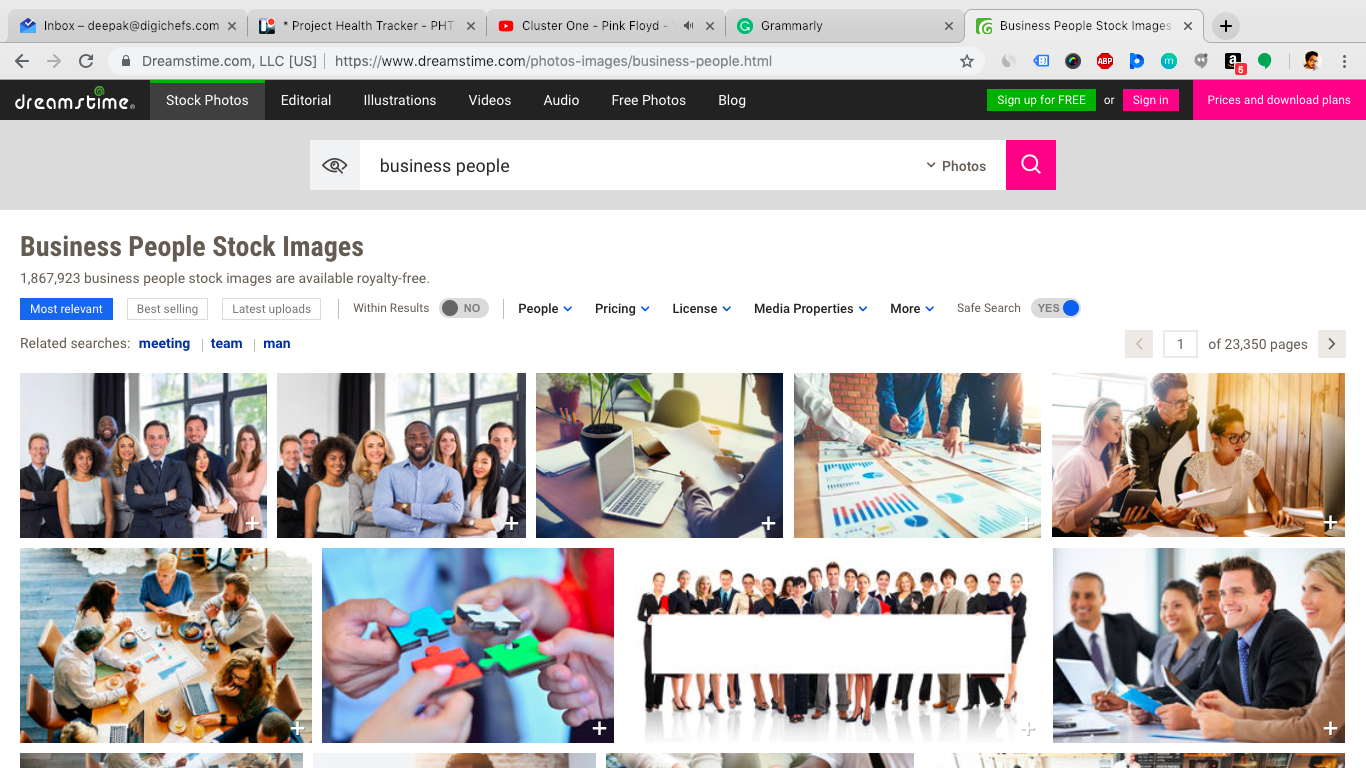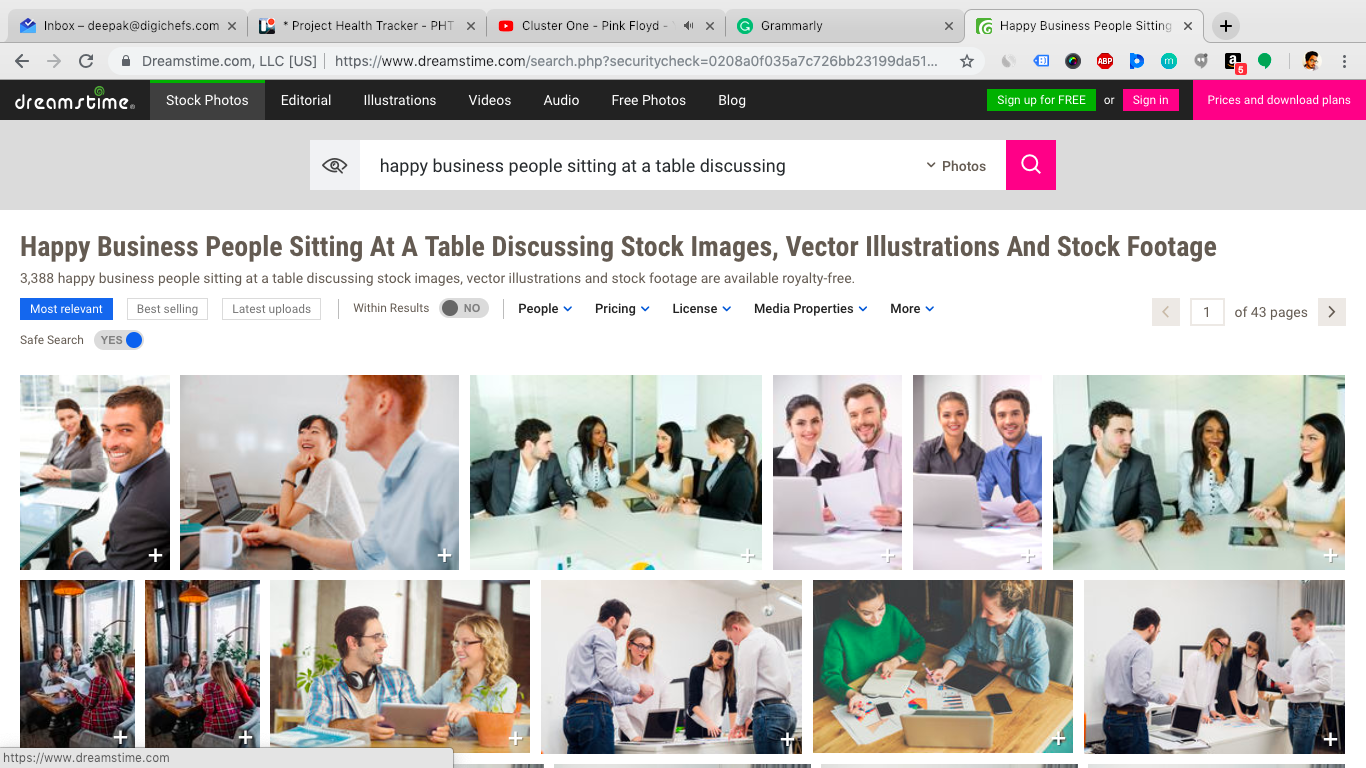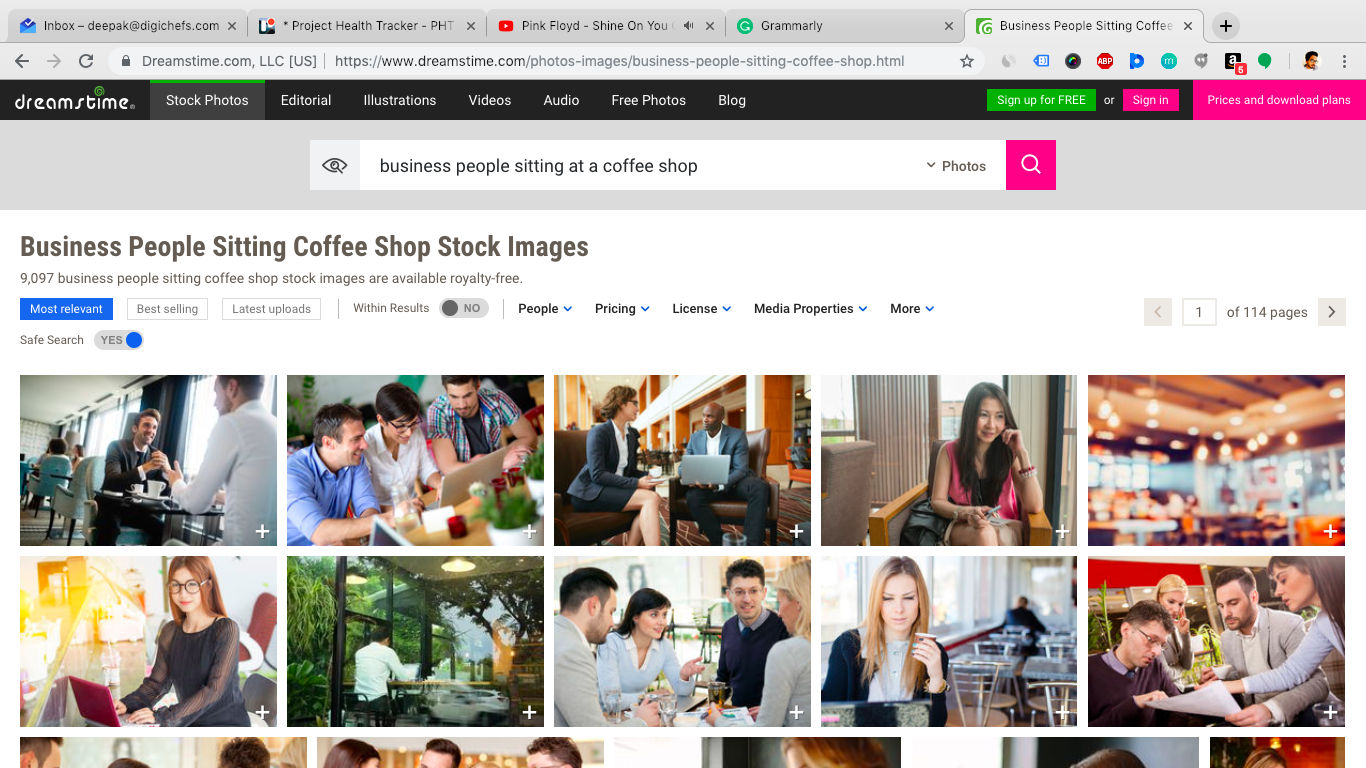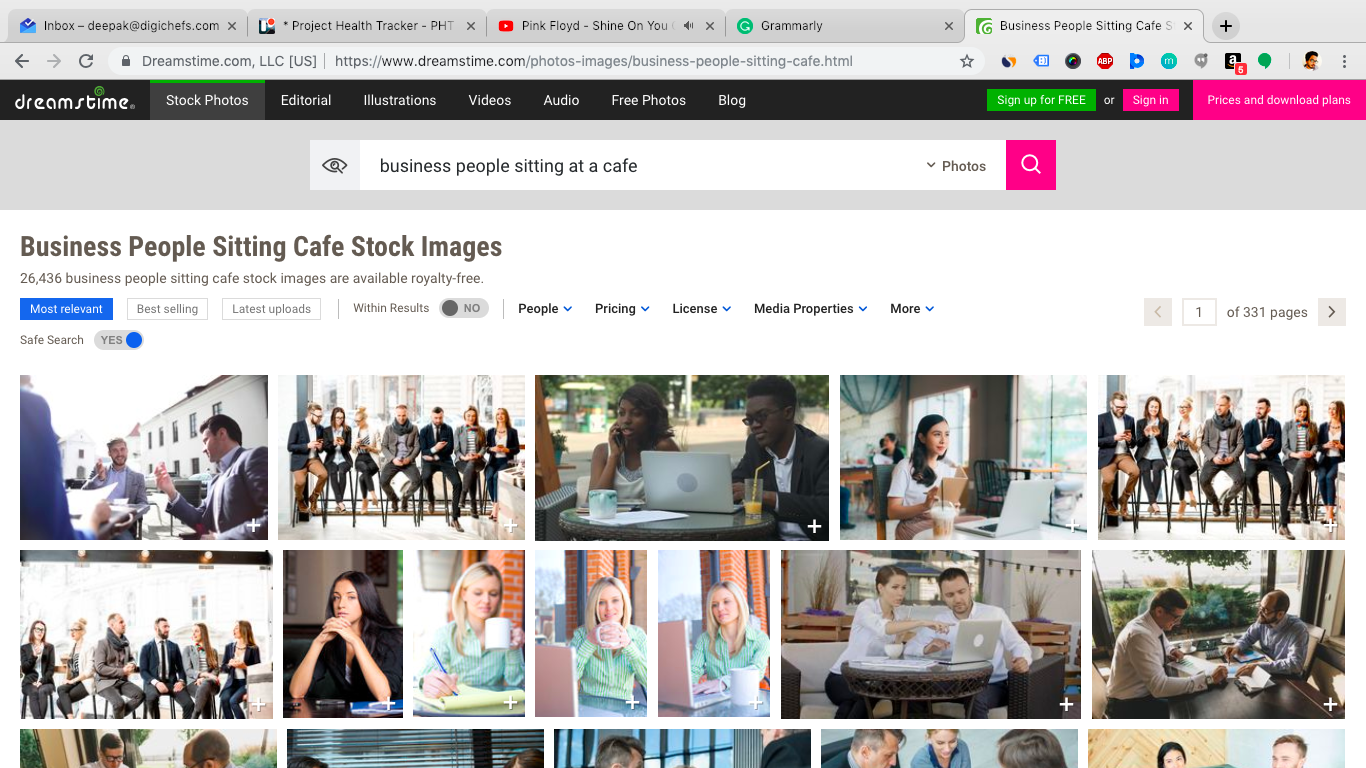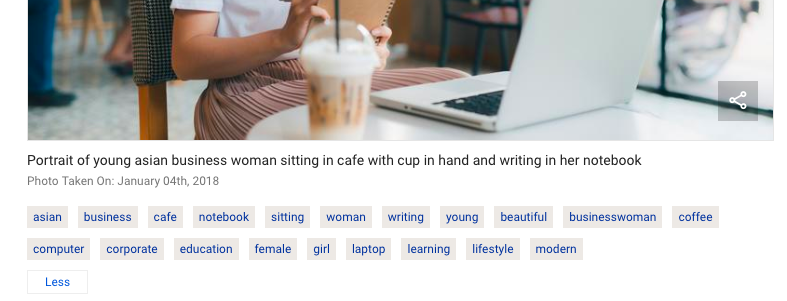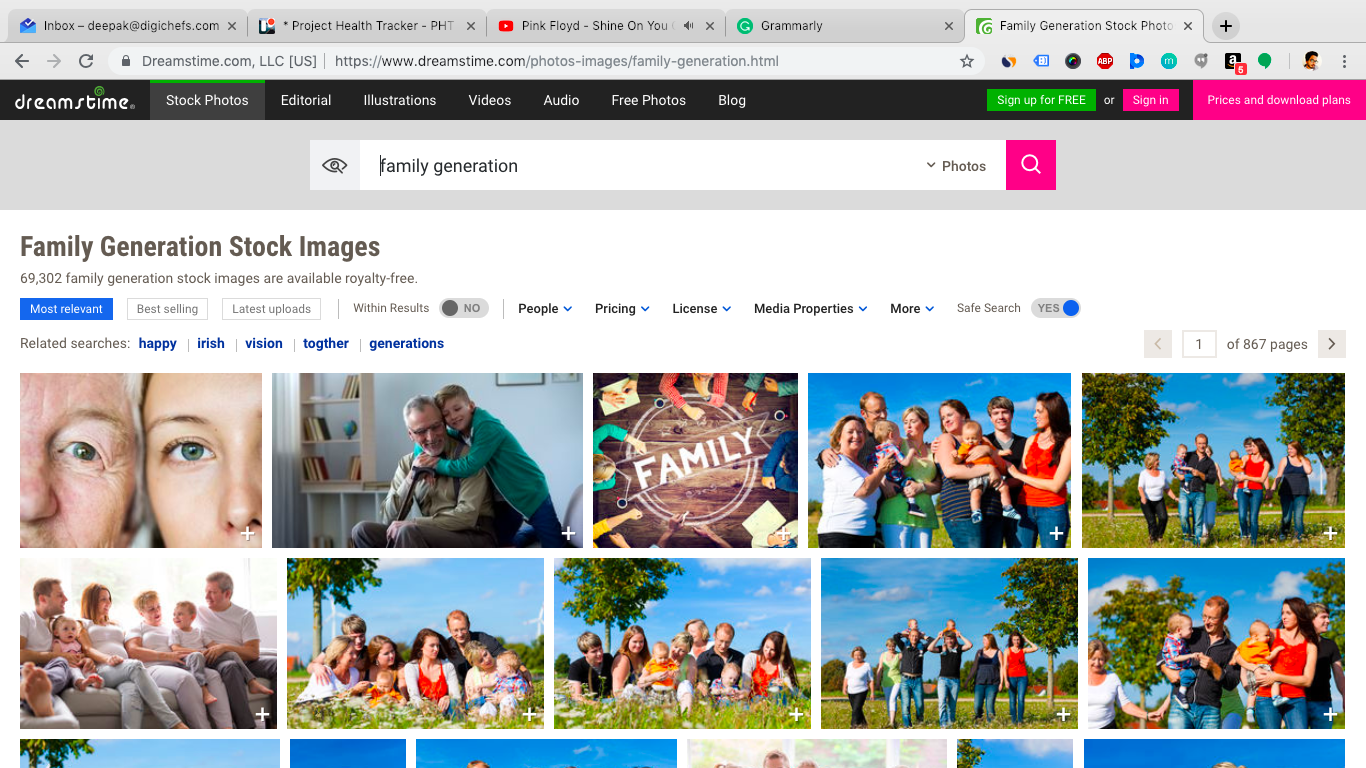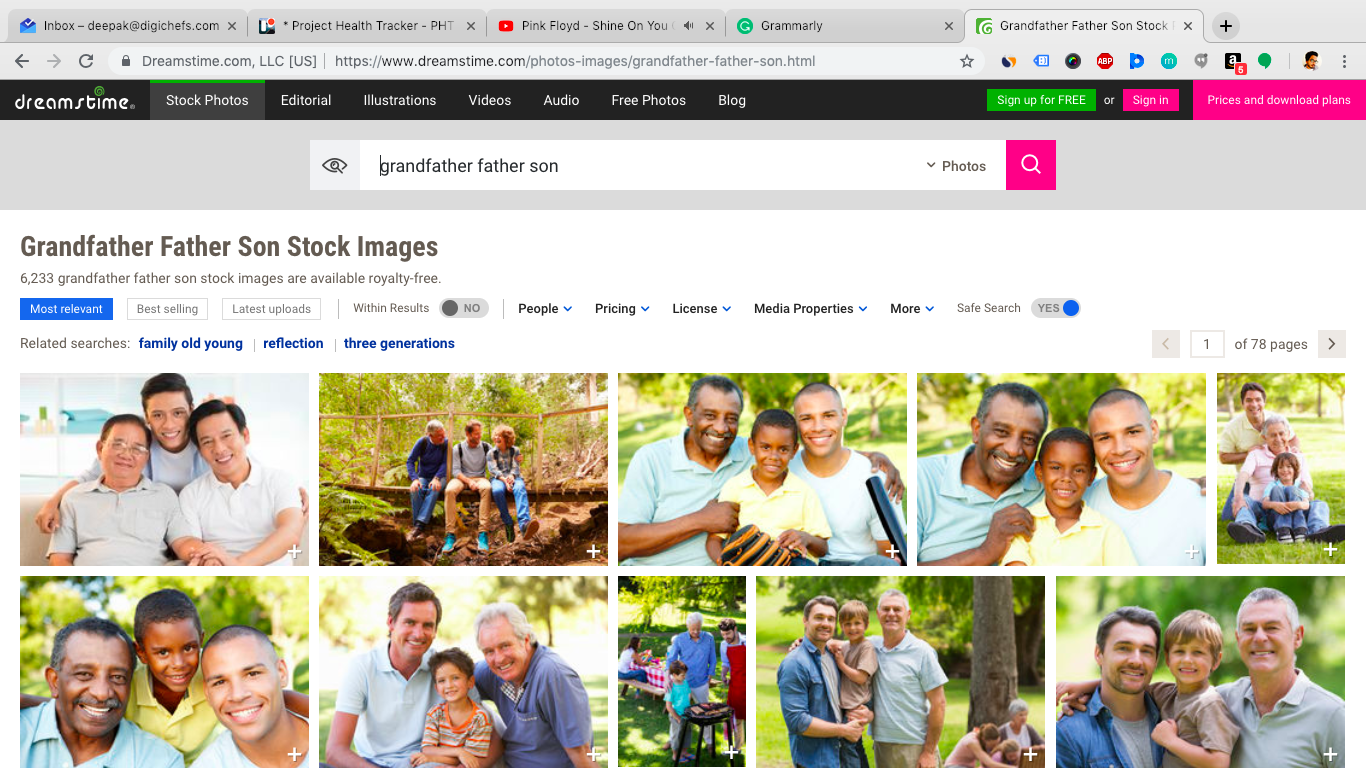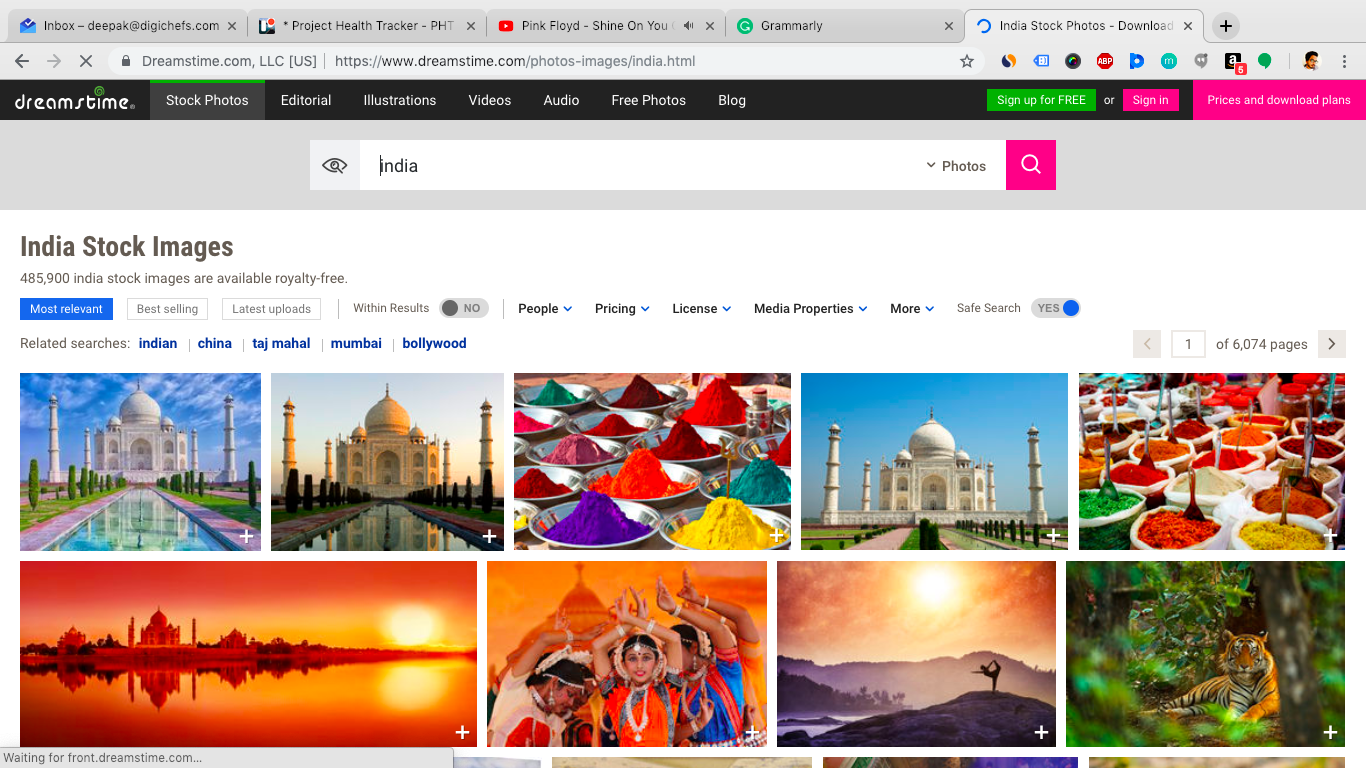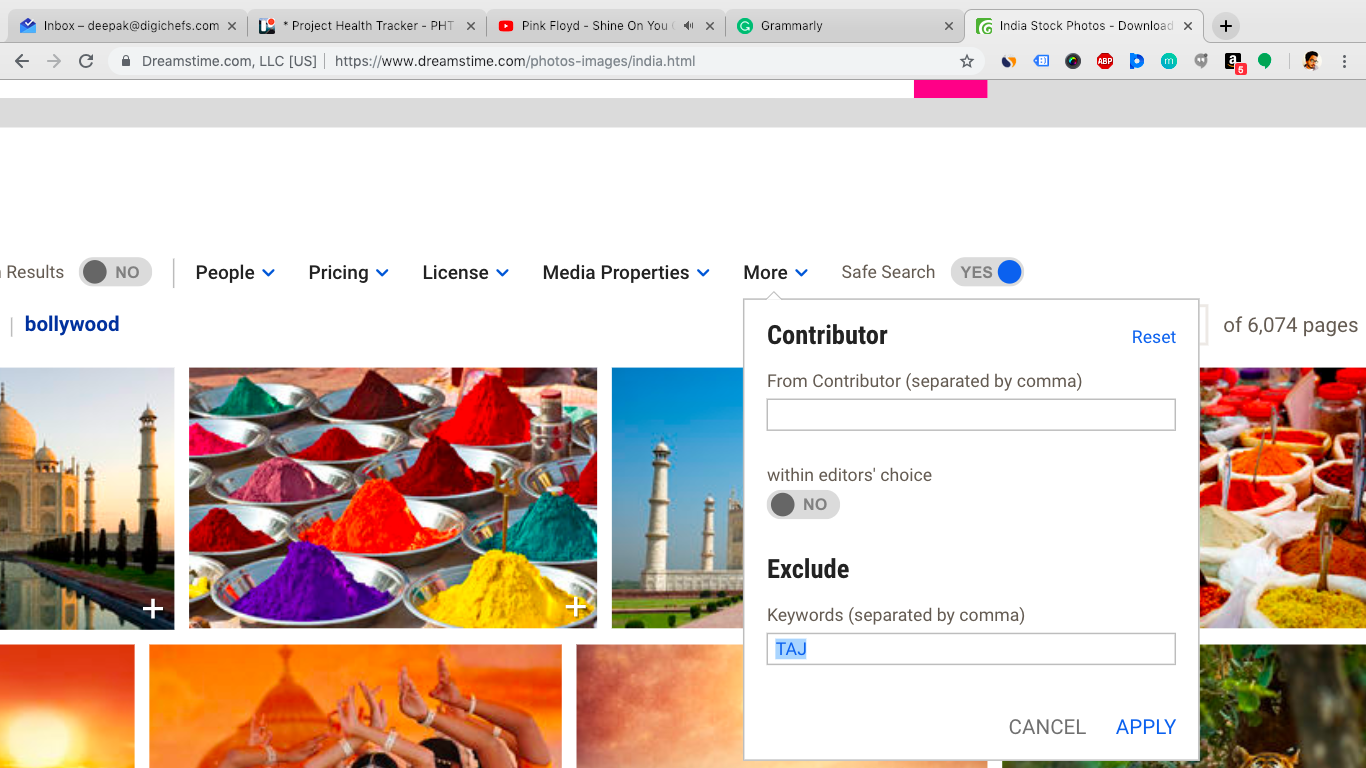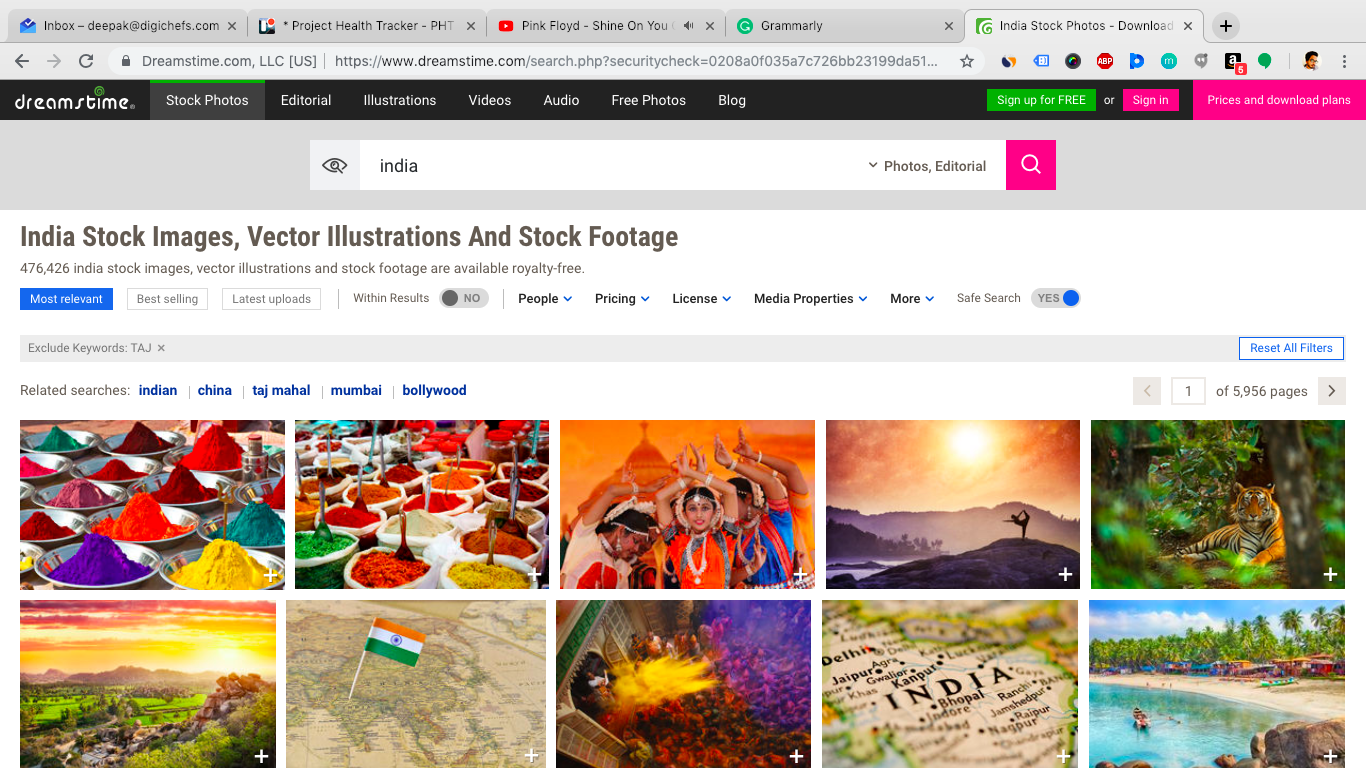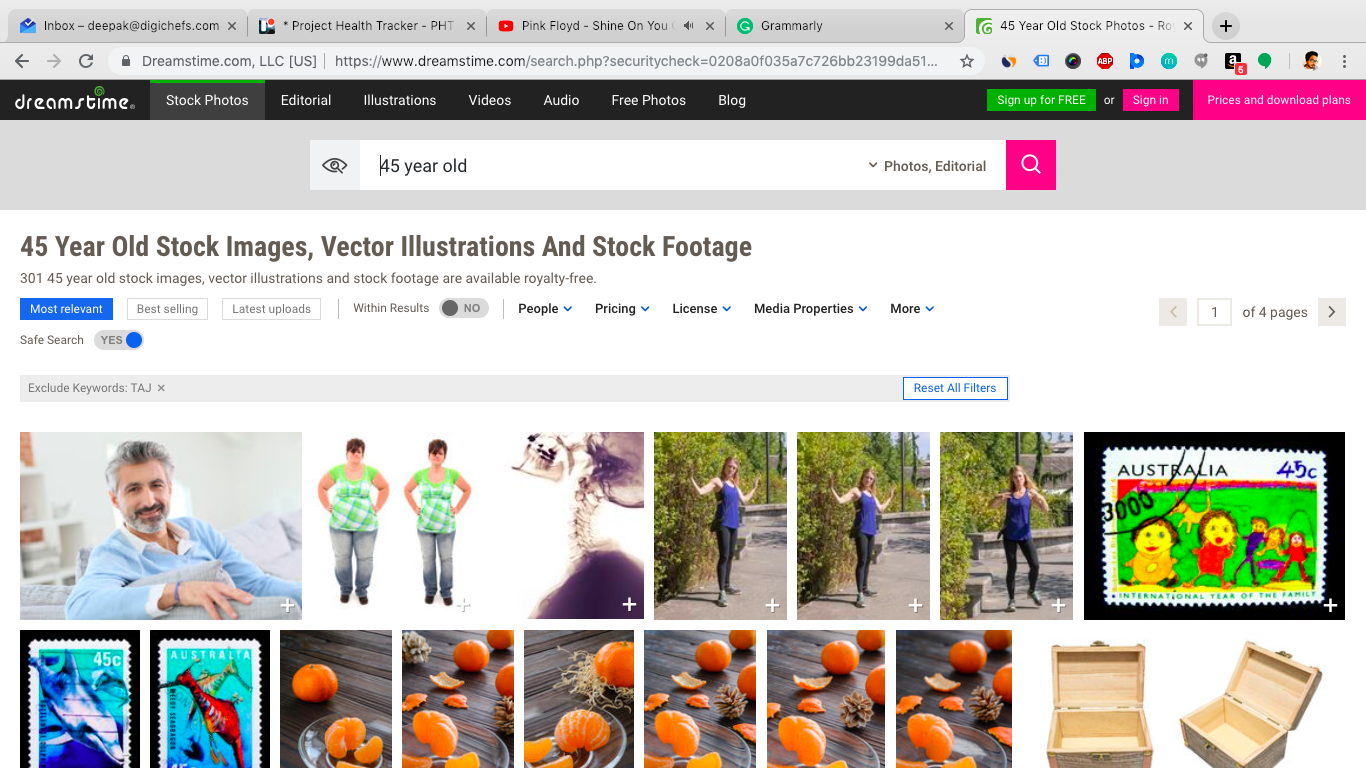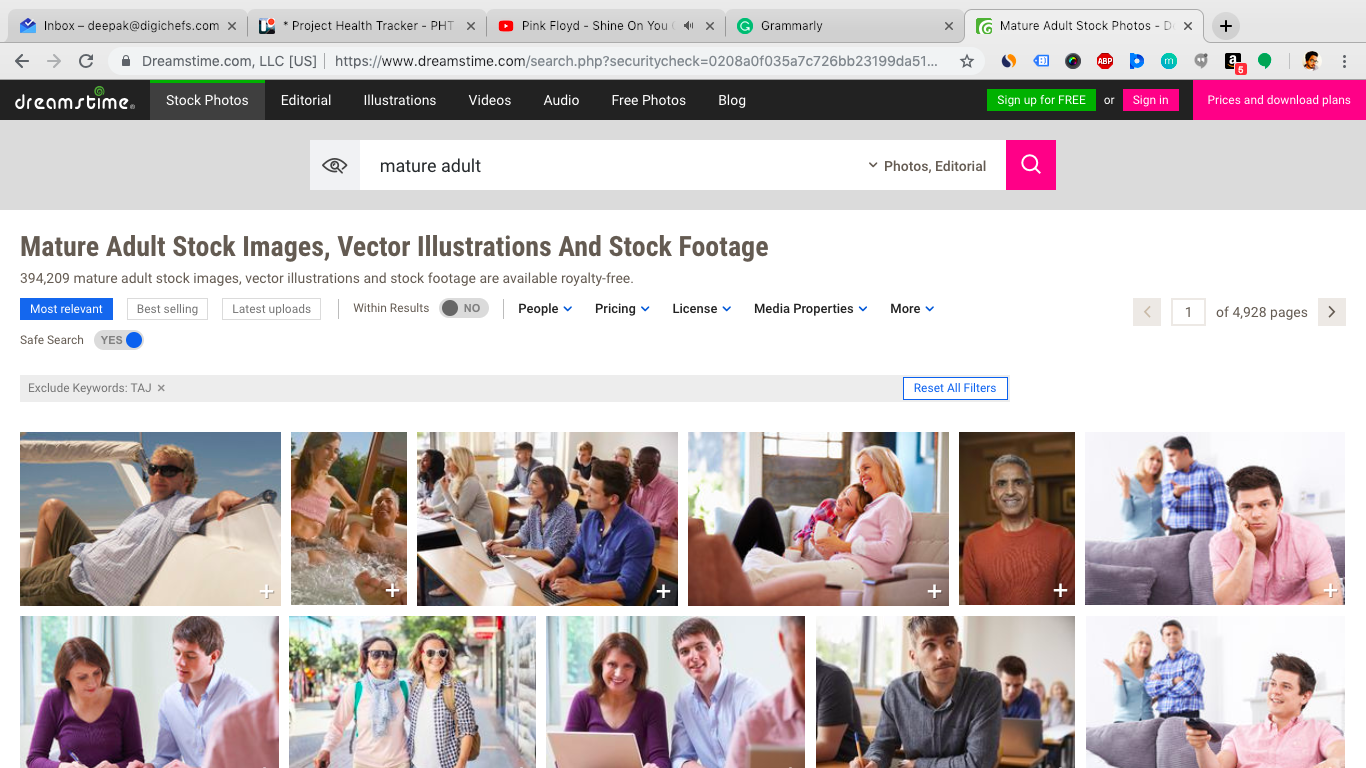A guy with SEO experience knows how to do a fine Internet search. Well because they are the one who put it there, right. One of our designers always pursued the SEO team to help him find a good image, his reasoning was that they found, or helped him find the correct image. Yeah, that was true, the SEO team could simply get out better images because they knew what to put in as a keyword.
If you are a designer or a creative director or anyone who struggles to find the right image while designing artworks, this article is for you.
There is simple science here which if understood can be leveraged for a better image search. The next paragraph gives you a gist of how things work in the backend, this knowledge gives you a better idea of what to input to get the desired output. And if you are attention lacking millennial you may directly jump to the listicle below and implement the 6 ways to find the right image for your artwork.
All the images in stock banks are directly associated with keywords/tags. You can find these tags below every image on these stock banks. Every time you input a keyword in the search bar of the stock portal, the system searches its database for relevant tags and depending on the popularity of the image ranks them. This is more or less the functioning of these portals.
Now imagine the opportunity loss when there is better image lying on the stock but you couldn’t find it simply because either you did not enter the right keyword or the uploader did not add relevant tags. This could be the difference between an effortlessly approved artwork and the one that never makes it to the Internet.
It will be too much to warrant if I claim that these steps will ensure that you find the “perfect” image. But I can assure you one thing that you will sure as hell see more variations and better images than earlier. This simple change in your method will refine your search results, increasing the probability of you finding the right image.
1. Use long tail keywords in the search bar.
Long keywords give you better results because they include more words(effectively keywords). To make a keyword long tail follow this formula while writing the keyword, “Emotion” + “Action in detail” = “Happy” + “Business people sitting at a table”. This way you ensure you have a long keyword with precisely the right emotion and action.
Ex. Business people vs. happy business people sitting at a table discussing
2. Use synonyms in keywords for more variations
Unlike Google, stock engines don’t clearly understand synonyms, so using synonyms will help you with more variants.
Soon enough while using this one, your body will numb your brain when it comes to adding synonyms, that’s when a simple plugin can be of great help. The plugin is called Power Thesaurus. It instantly shells out synonyms for the input word and can come handy. Funny thing, to make this example I had to use power thesaurus. No shame, no judgment, no ones looking. 🙂
Ex. Business people sitting at a “coffee shop” vs. Business people sitting at a “cafe”
3. Open an image and get input keywords from the tags mentioned in the image
Like I said, each image comes with tags attached to it. Let’s say you have found “a” image but not “the” image, then simply open a closely relevant image, read tags they’ve put for the image and use them to find a better image.
You might like: 6 Common SEO Mistakes Big Brands Should Avoid
4. Be as specific as possible, putting your imagination out literally
Mention people, objects, designations, actions literally rather than mentioning them cumulatively.
Ex. Family generation vs grandfather father son
5. Use negative keywords to filter out irrelevant images.
This is similar to the filters we use on e-commerce websites. Filters help you reduce the data you view resulting in a faster and a better decision.
In fact, stock engines have a better filter; you can simply put negative keywords to remove things that you clearly don’t want. This frees up space for other images to pop up hence increasing the probability of you finding the right image.
Ex. Let’s say you are designing a post about India. Research for the keyword “India” gives around 40% images of Taj Mahal.
If Taj is not what you are looking for, then add the keyword “Taj” in the negative keywords under the filter section and see the results.
Result:
This example is on Dreamstime but almost all stock banks have the negative filter.
You can do a live sample with this one too:
Ex. Shoes vs. Shoes (excluding “red” if you don’t like red shoes)
6. “Baby”, “Toddler”, “Child“, “Teenager”, “Adult“, “Mature Adult“, “Senior” can be used to find images restricted to age.
We all know finding an image with a particular age range is a task, we keep adding a number to the age and complicate things.
Ex. 45-year-old vs. Mature adult
Conclusion: To find the right image is a skill which if learned will reduce a lot of time for everybody. Out of the box and proper keywords is the key to effectively land up on a perfect image.
If you are a designer and have more tips to add please mention in the comments we will add them with due credits.
Also Read: Why is SEO Important for a Website?