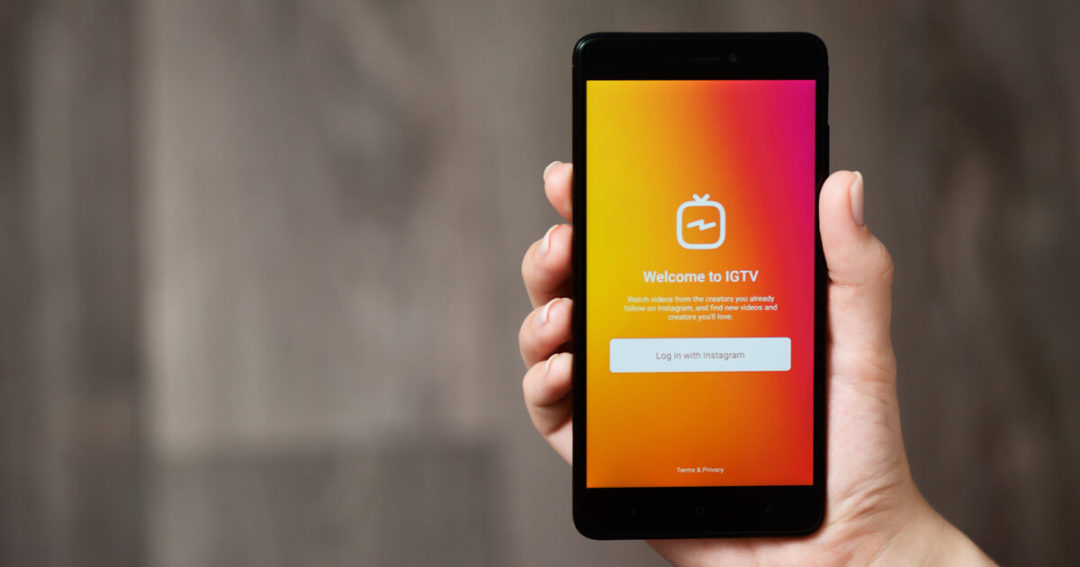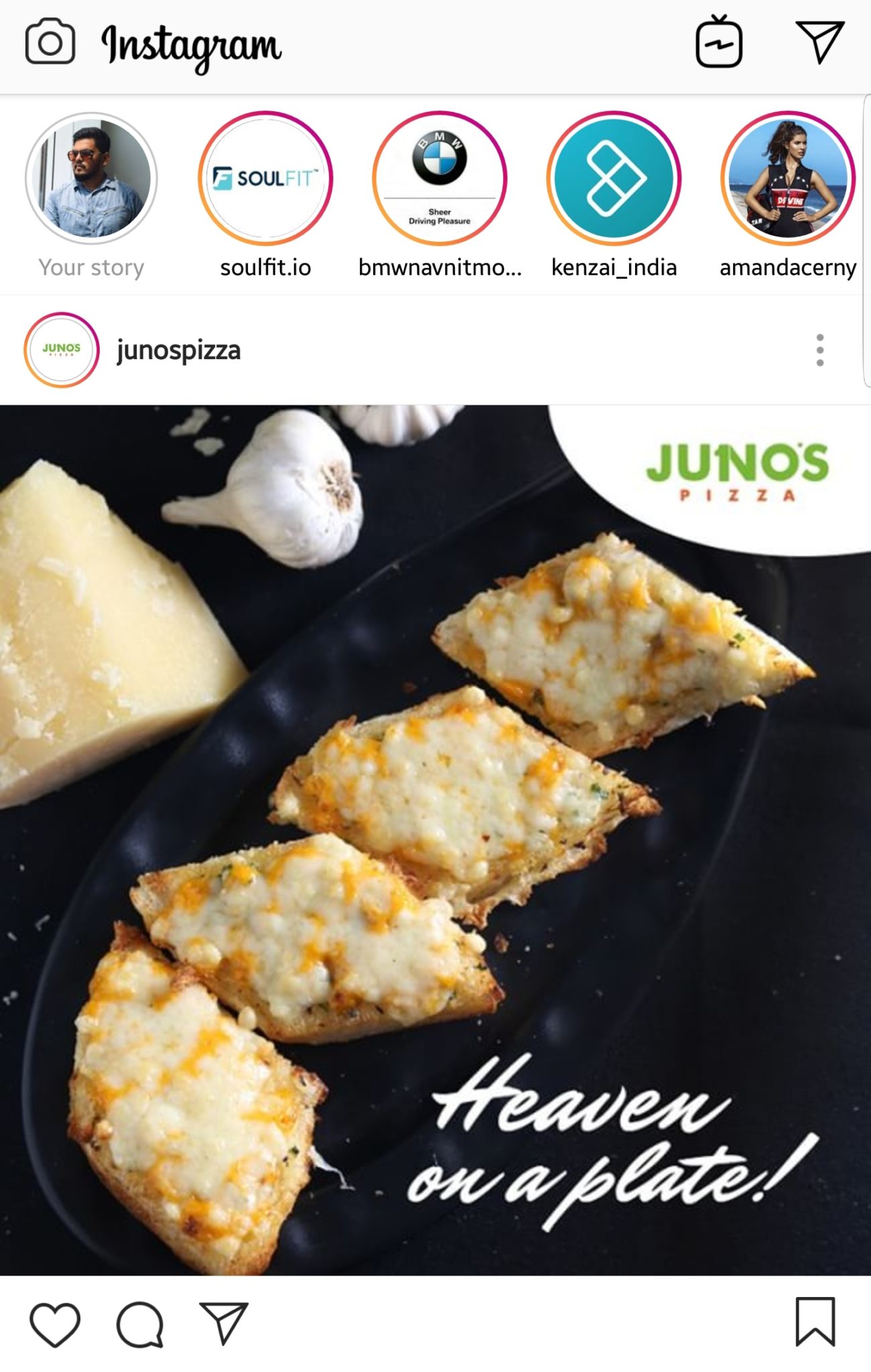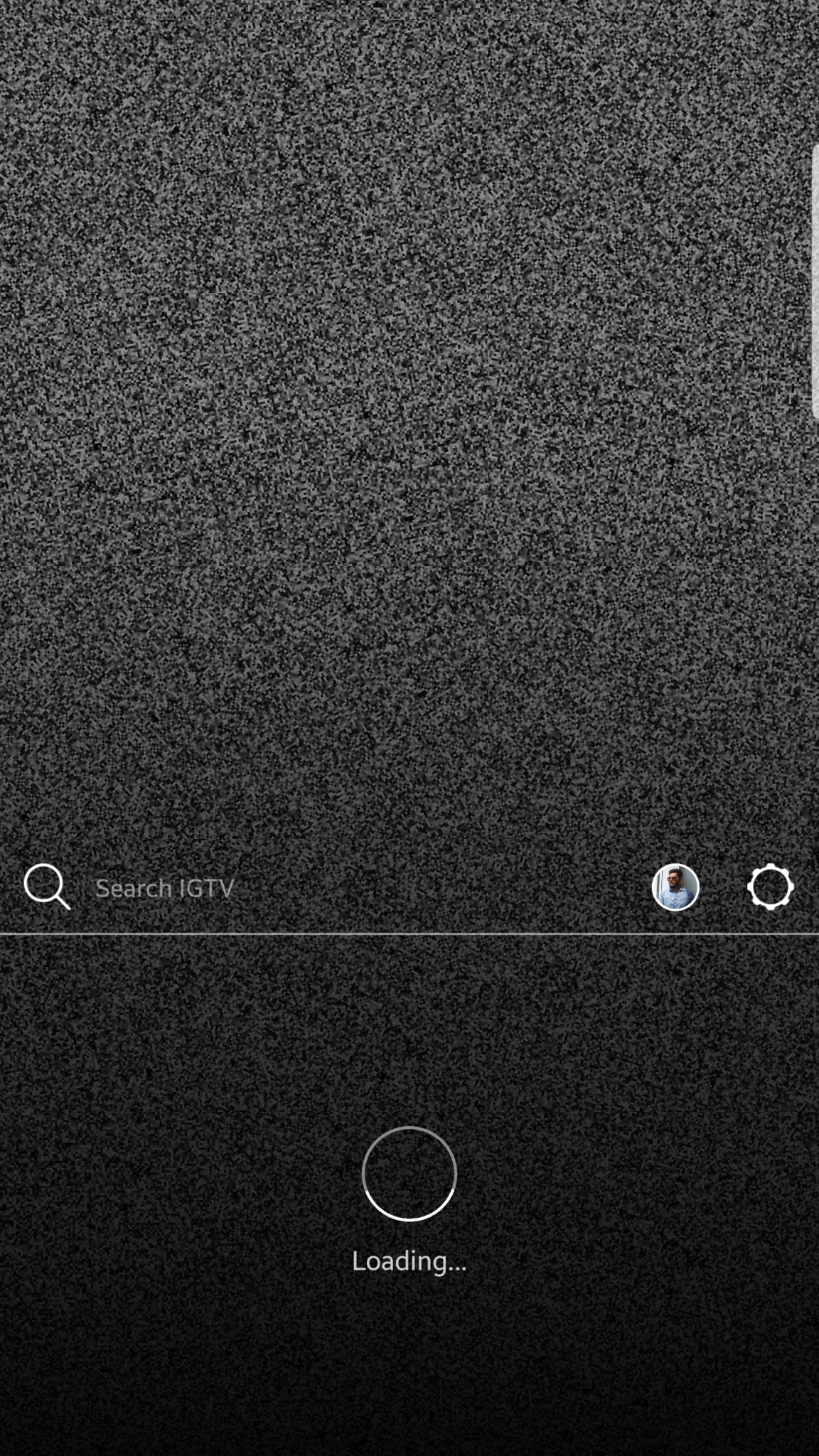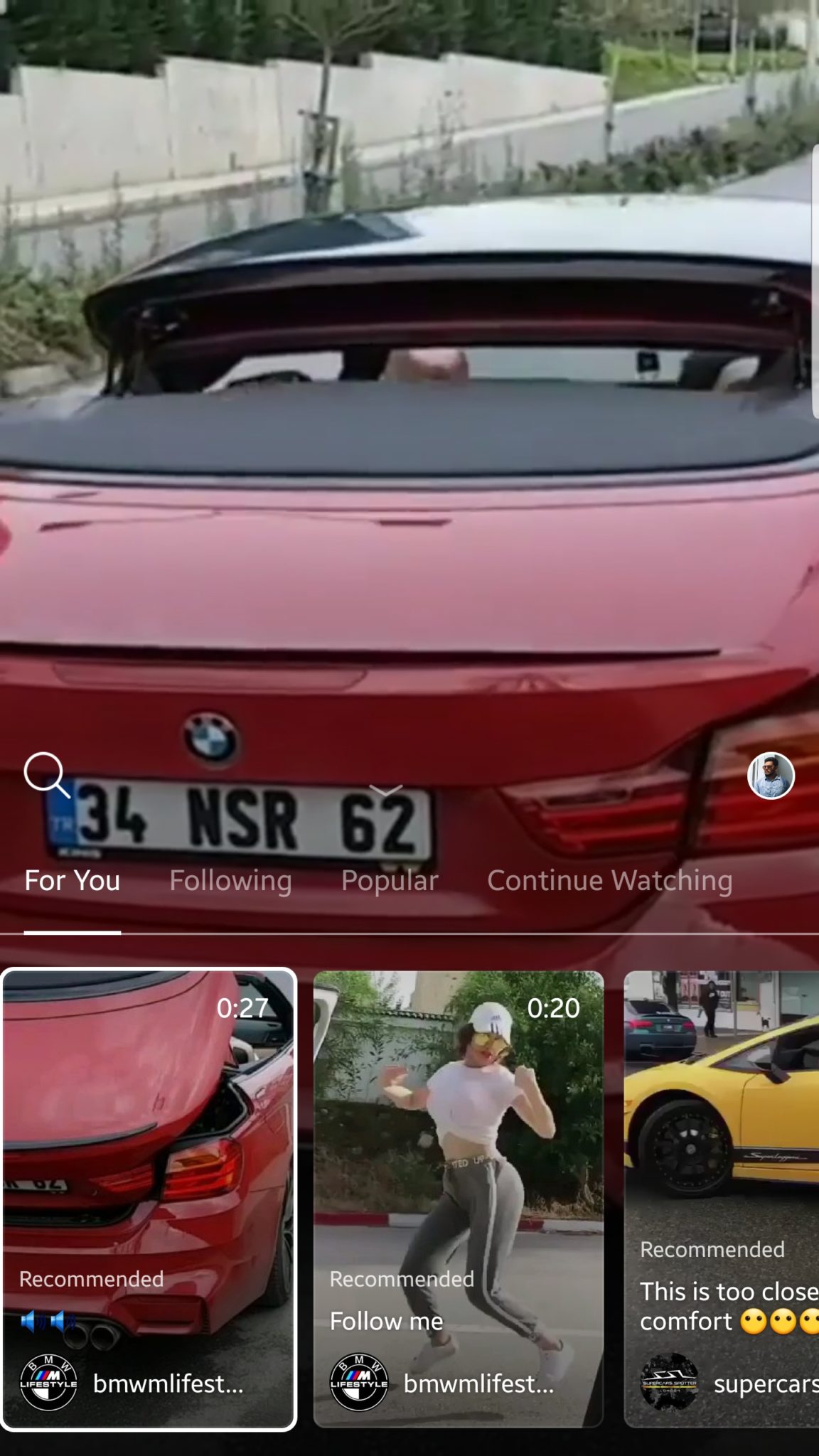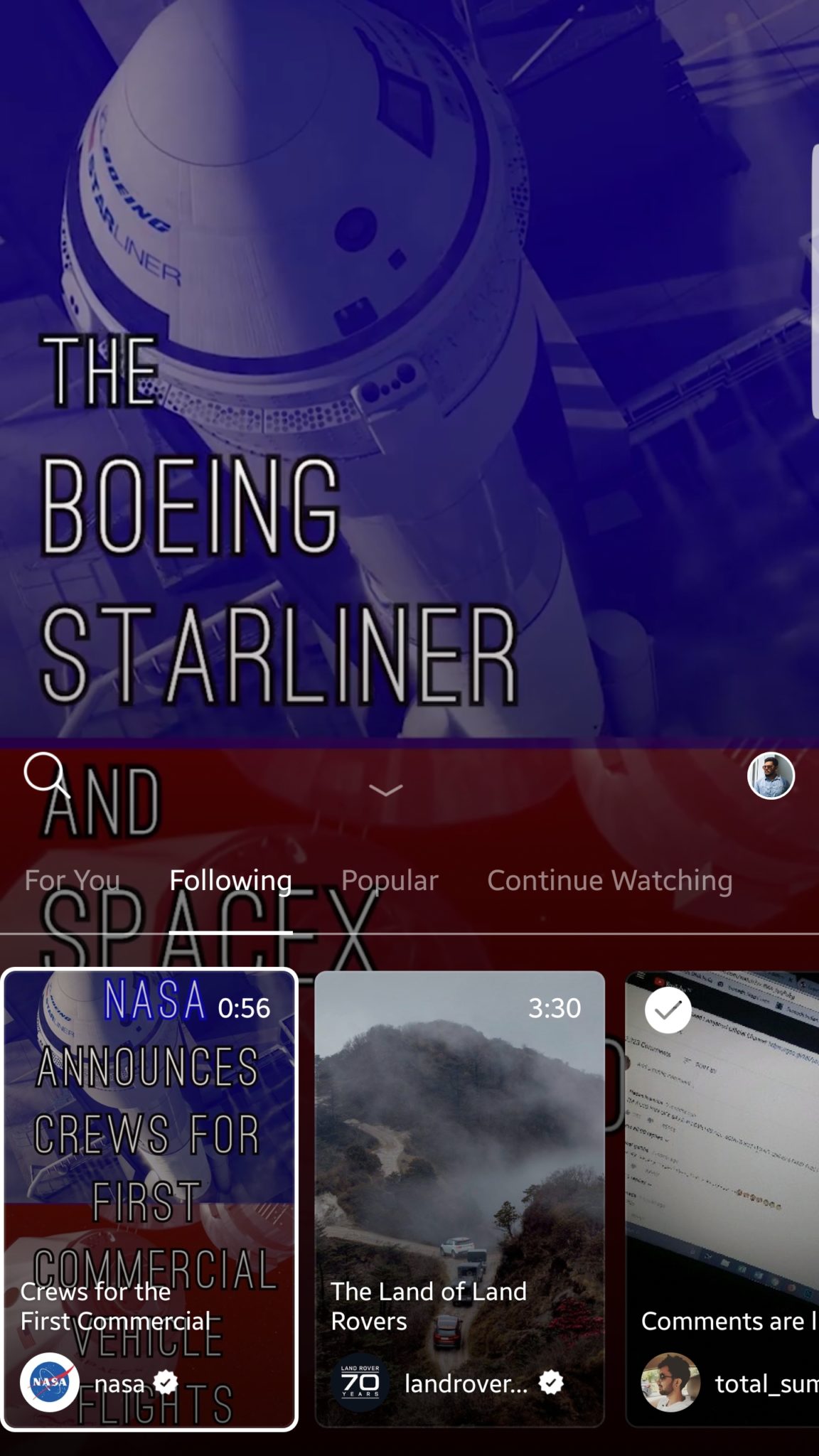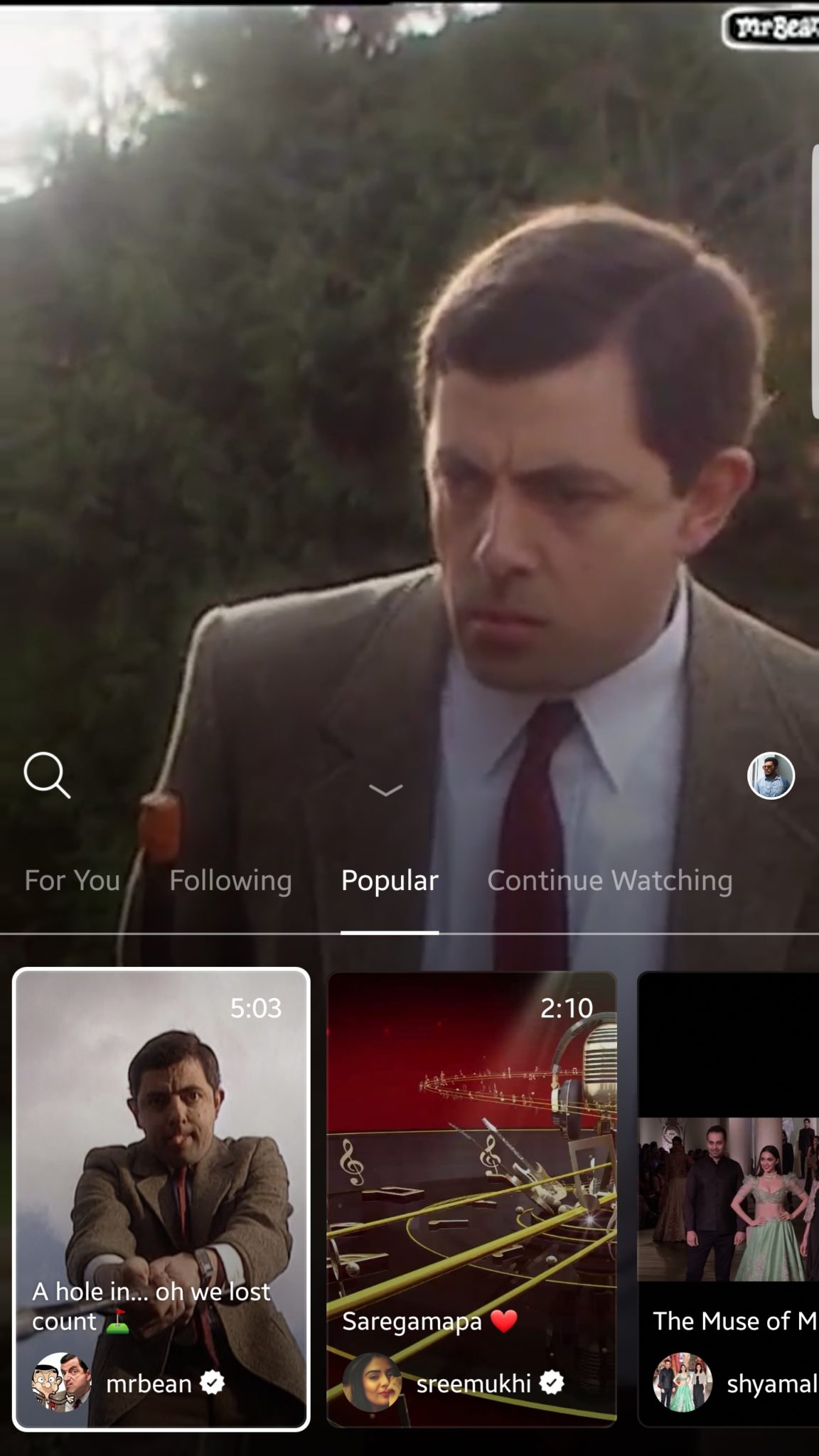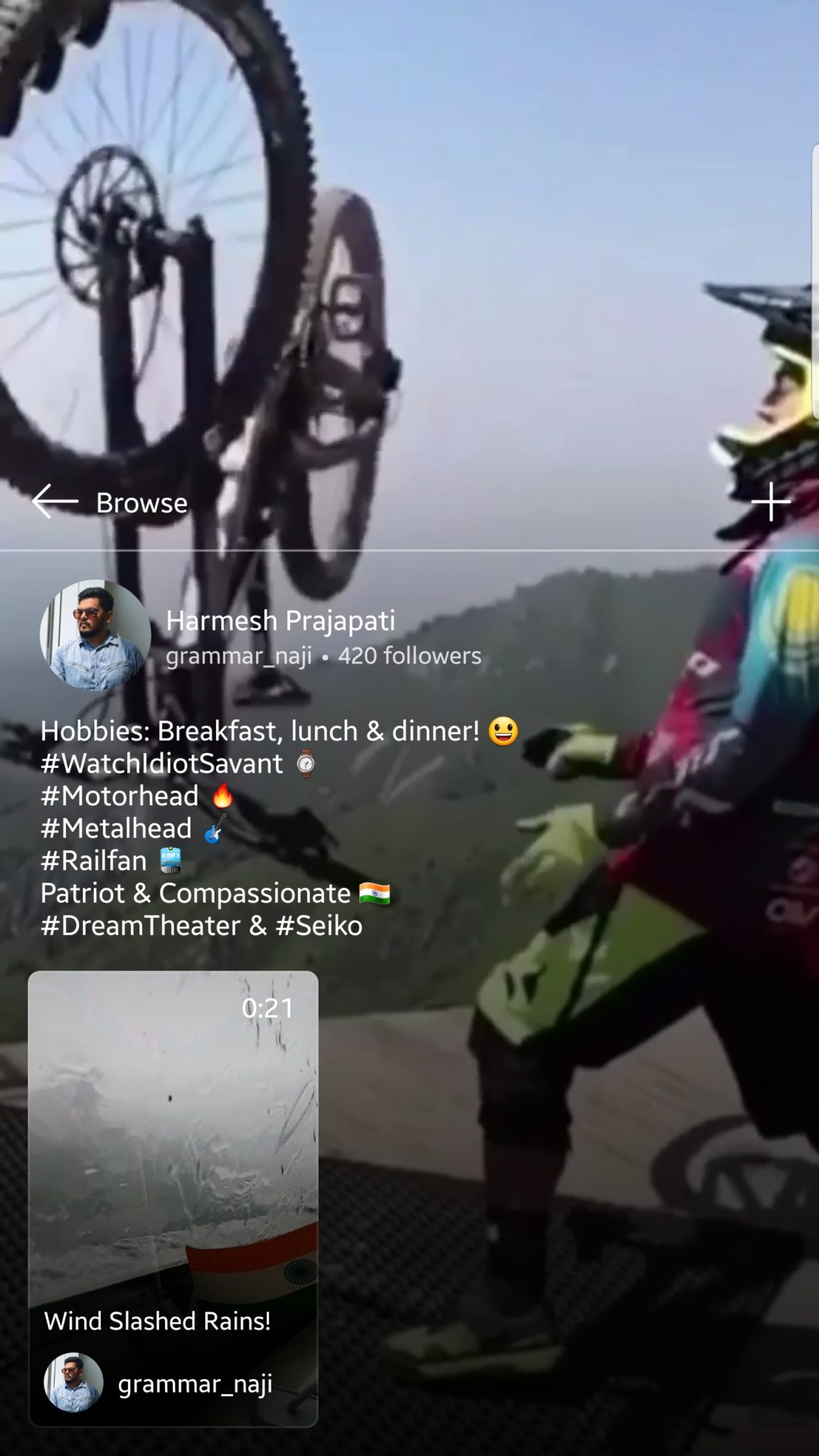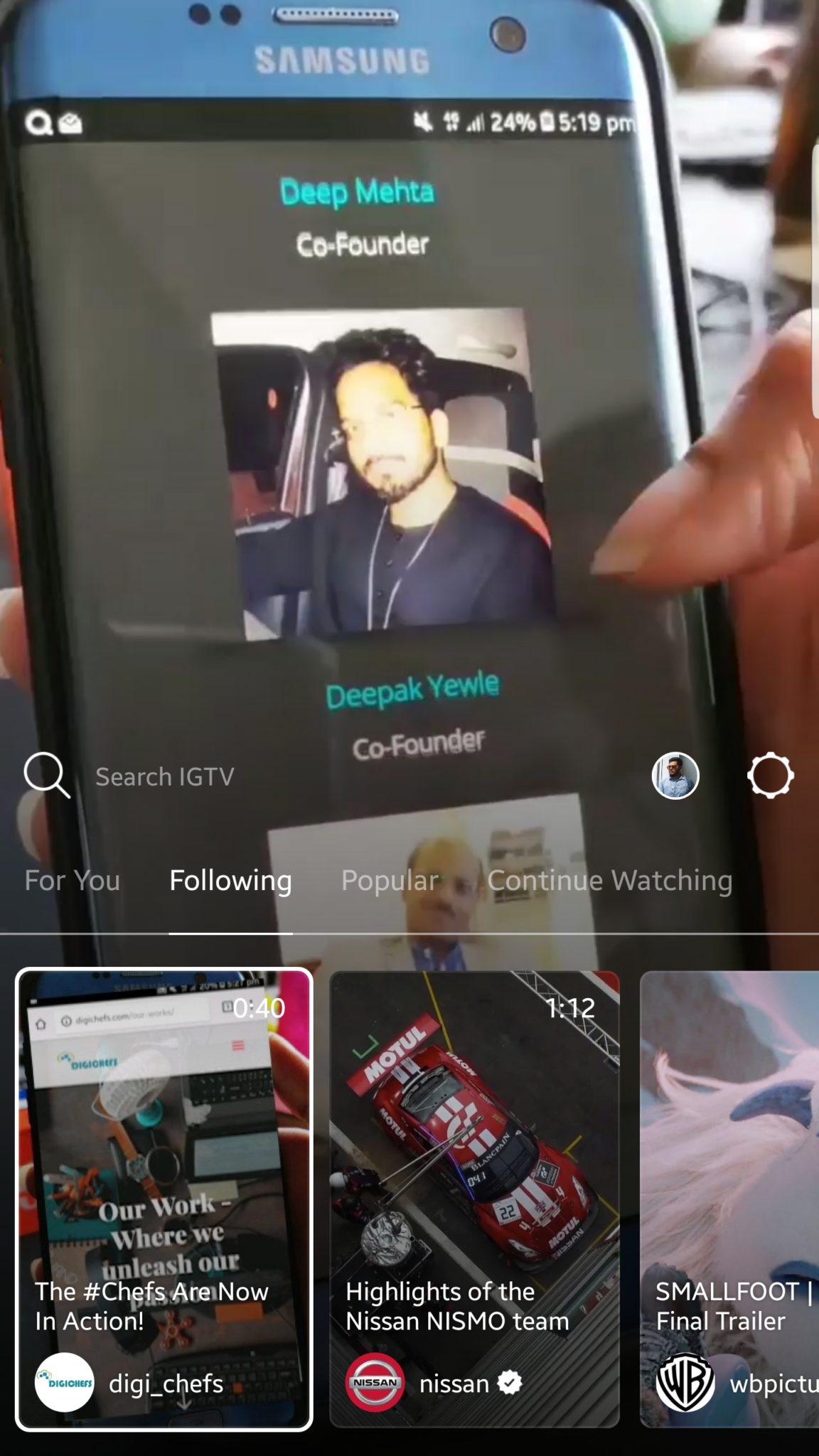Unless you’re living under a rock, you might already have heard of IGTV (Instagram TV). Launched by Instagram in June this year while celebrating 1 million active users on Instagram.
IGTV lets you upload a video which is longer than 60 seconds. Currently limited to 60 minutes (for verified accounts or accounts with a high number of followers). For normal users, videos can be up to 10 minutes long, but Instagram has promised us they’ll launch an unlimited duration allowance in future. This article has everything you need to know to Get Up To Speed, with IGTV.
Get Up To Speed At A Glance:
1. Upload video in vertical (1920 x 1080) resolution through the Instagram app or standalone IGTV app.
2. Video duration upload limit is up to 60 minutes – currently, the limit of most accounts is 10 minutes. Some high-quality accounts have access to 60-minute video upload.
3. No need to create a new account/channel. Just download the app and sign in with same username and password. The Instagram profile and information gets carried over.
4. Discover content relevant to you from the channels you follow or the similar channels.
5. Access to your friend’s or page’s IGTV account from the Instagram app as well.
Via Instagram app:
You can access IGTV by pressing the orange TV button on the top right corner of the app, beside your Instagram Inbox button.
Once you’re in, you’ll be greeted by a familiar TV loading error screen, which confirms you’re in a TV app! Nice!
Once you’ve loaded, a video by pages you follow will start to play automatically. Instagram has smartly trained us in using the app by doing actions which are across platforms, like swipe to view the story of the next profile, click on either side of the screen to load the previous or the next story. On IGTV as well, it is the same, so you’ll feel home off the bat.
Glance down and you’ll see upcoming videos from the profiles you follow, you may swipe to see the next of them.
There are also tabs viz. For you – which is curated by the algorithm based on profiles you follow, Following – which will show you videos from the accounts you follow and Popular which will showcase most popular videos on IGTV right now.
If you want to continue enjoying the current video, you may do it in full screen by swiping the arrow down. The description of the video can be viewed by clicking on the down arrow button, beside the name of the profile you’re viewing.
Neat placement, thereby Instagram ensures ease of usage and one just need to explore for 5 minutes in order to get familiar with the interface.
There is also a search button in case you want to search a specific profile, just swipe up for it to load in case you’re watching a video in full screen. On the opposite side, you’ll see a very small display picture of your profile, that is where you’ll click if you wish to access your IGTV Profile.
If you click on it, you’ll see a familiar bio, which is picked from the Instagram profile. Below will be an empty space if you’ve not uploaded any videos yet. If you wish to upload a video then you’ll have to click on the plus button in your profile and select any vertical video from your gallery, as you’d normally do with your Instagram app.
Once you’ve chosen the video, you’ll be asked to enter a title and a description. The title limit on IGTV video is 75 characters and description limit is 2200 characters. Not that somebody will need that much, but more the better. There is also an option to upload the video on your Facebook page if you do select that option the video gets uploaded normally on Facebook.
Via IGTV App:
You’d ask, what is the difference between a standalone IGTV app and IGTV access via the Instagram app? For the pros, you do not get your profile switching settings from the Instagram app. You’ll need the IGTV app for that.
Once you’re in the IGTV app, you’ll see a settings button (gear icon) beside your display picture.
Once you click on it, once again you’ll see a rather familiar settings button which allows you to control your IGTV profile.
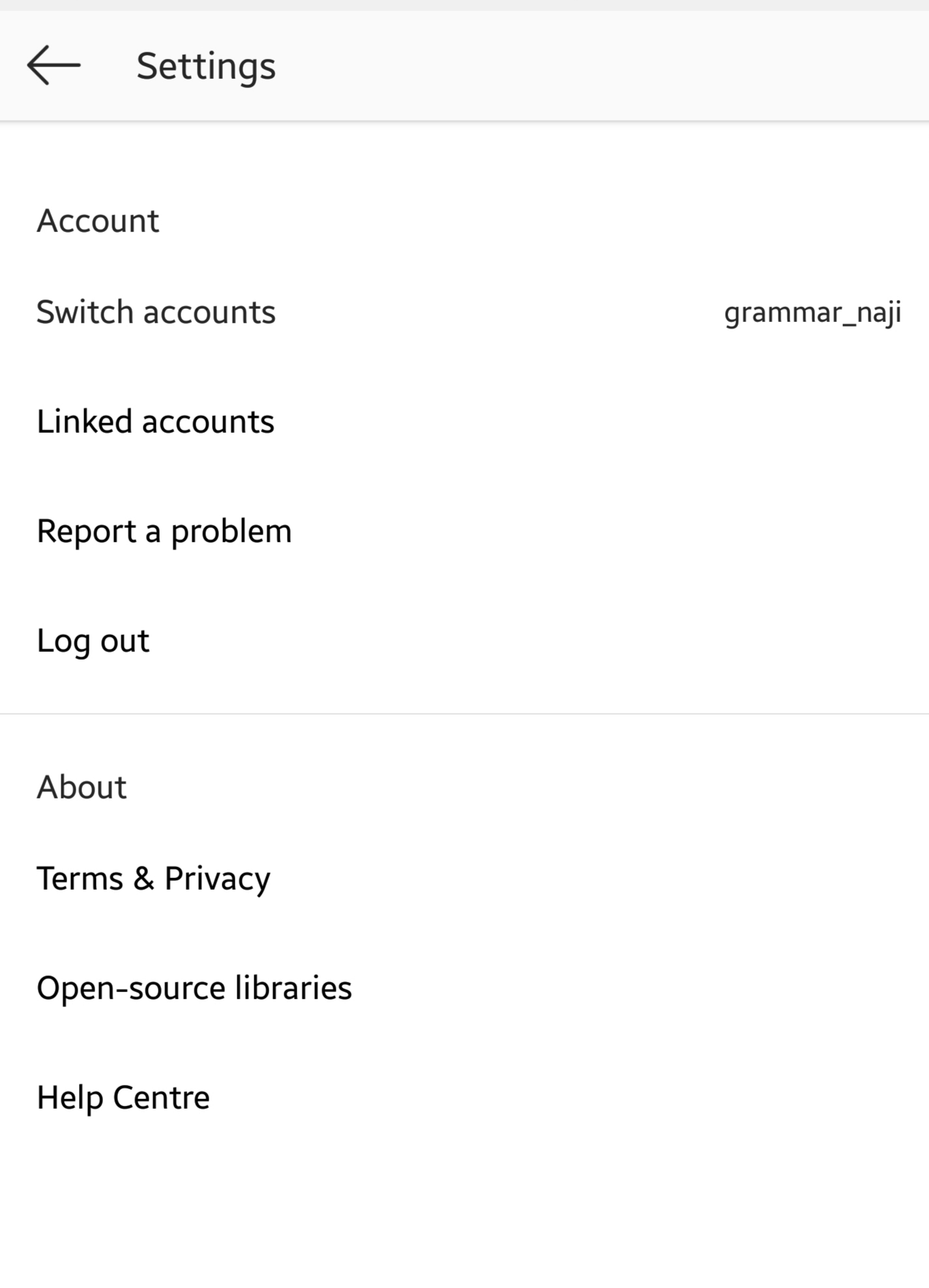
Currently, there is not detailed analytics available, we’ll keep on updating this article as and when a new feature is kicked in. However, you can check the number of views and comments, but opening your video and down swiping the thumbnails.
Conclusion:
All-in-all a good move by Instagram to launch a video only platform and a standalone app. Currently, video platform domination is by Youtube, owned by Google there’ll be some competition by Facebook. The mobile consumption of the videos has increased dramatically in the last few years. As a result tech giants are focusing more and more on videos, like Facebook and LinkedIn. Currently, the domination of video generation and distribution is lead by YouTube. Is it threatened? You can check my views on this here – IGTV, is YouTube threatened?
What does a user get out of IGTV? For now, we’ll get generic content that is seen on Facebook or Twitter, but as the content creators get attracted towards the IGTV, we’ll get to see more quality content which is dedicated to enhancing the experience of IGTV user.
For creators, there is no better time to start your IGTV channel and start working towards it. The early birds will be rewarded by Instagram and by the users.
Also Read: 4 Essential Qualities You Need to Begin Your Career in Marketing