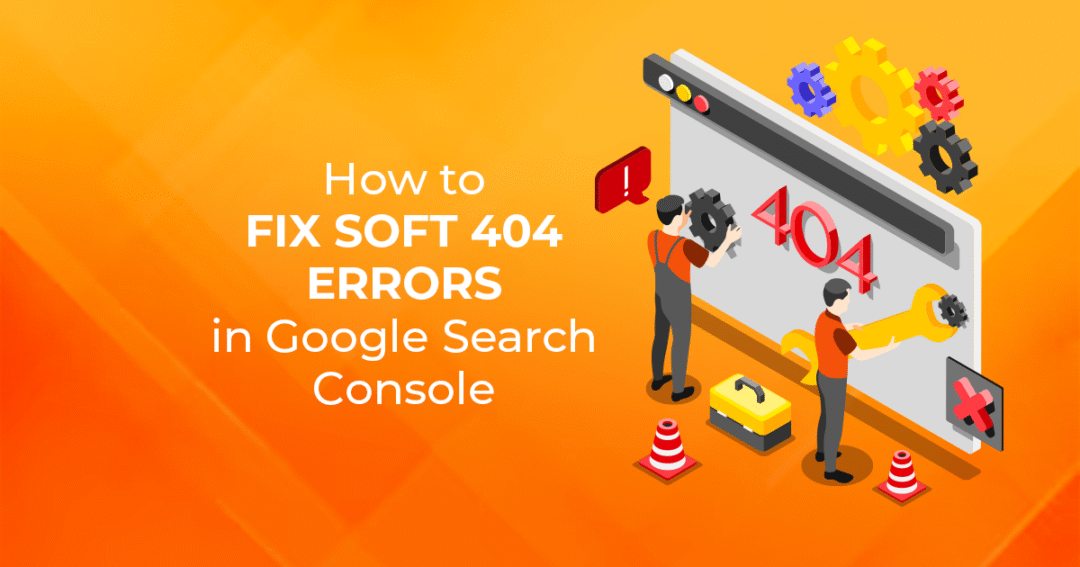If you’ve ever checked Google Search Console, you might have come across the term soft 404 errors. These errors can quietly affect your website’s SEO and ranking if left unchecked. In this guide, we’ll explain what soft 404 issues are, why they happen, and how you can fix them — in a way that even an 8th grader could understand.
What Are Soft 404 Errors?
Soft 404 errors occur when a webpage tells search engines it’s okay (status 200), but in reality, the page has no real content or shows an “empty” or “not found” message. In simpler words, it’s a fake 404 — the page looks broken to Google even though technically it isn’t.
Example:
Imagine you go to a shop to buy a book, but the shopkeeper just shows you an empty shelf and says, “Here it is!” That’s exactly what Google sees with a soft 404 page — it expects content but finds nothing useful.
Why it matters:
- Google might stop indexing these pages, which can reduce your site’s visibility.
- It can waste your site’s crawl budget (the number of pages Googlebot checks on your site).
- Users who click on such pages may leave quickly, increasing the bounce rate.
- Soft 404s can also affect your overall site authority, because Google may see multiple “empty” pages and consider the website lower quality.
Common Causes of Soft 404 Issues
Understanding why soft 404 errors occur helps in fixing them more quickly. Some common causes include:
- Thin Content Pages – Pages with very little text or no meaningful information.
- Deleted Pages – When a page is removed ,but the server still returns a “200 OK” instead of a proper 404.
- Incorrect Redirects – Pages that redirect to irrelevant content or the homepage instead of a proper 404 page.
- Technical Glitches – CMS or server misconfigurations may accidentally show empty pages.
- Blocked Resources – Sometimes Google can’t see images, CSS, or JavaScript due to robots.txt or no-index tags, making a page appear “empty” and causing a soft 404.
Example:
A blog post that’s deleted but the URL still works and shows “Post not found” with no content is a classic soft 404.
How to Identify Soft 404 Errors in Google Search Console
Google Search Console makes it easy to spot soft 404 issues.
- Open Search Console → Go to Coverage Report/pages.
- Look for the section called Errors → find Soft 404.
- Click each URL to see which pages Google thinks are “soft 404”.
- Check the page manually — sometimes Google may mark pages as soft 404 even if they appear to be okay, so verify the content yourself.
This helps you create a list of pages to fix without having to guess.
How to Fix Soft 404 Errors
Here are practical ways to solve soft 404 errors:
1. Return the Correct Status Code
If a page no longer exists, make sure your server returns a 404 (Not Found) or 410 (Gone) status code. This tells Google the page is gone for real.
Tip: Use 410 if the page is permanently removed; Google may deindex it faster than a 404.
2. Improve Thin Content Pages
Add valuable content to pages with very little information. Include:
- Text that explains the topic clearly
- Images, videos, or charts
- Internal links to related pages
Example:
A product page with just a product name can be enhanced with a detailed description, images, reviews, and FAQs.
Tip: Even a small paragraph explaining the purpose of the page can prevent it from being marked as soft 404.
3. Proper Redirects
If a page is removed but there’s a relevant alternative, use a 301 redirect instead of sending users to the homepage.
Example:
- Old blog: /seo-tips-2020
- New blog: /seo-tips-2025
Redirect the old URL to the new one, so users and Google are directed to the right page.
Important: Avoid redirecting all deleted pages to the homepage, as this can create soft 404 issues.
4. Customise Your 404 Page
A friendly, helpful 404 page keeps visitors engaged even if they land on a missing URL. Include:
- Search bar
- Links to popular pages
- Clear message saying the page isn’t available
Tip: A good 404 page won’t directly fix a soft 404 directly, but it improves the user experience and reduces the bounce rate.
Tips to Prevent Soft 404 Issues
- Regularly audit your website in Google Search Console.
- Avoid deleting pages without proper redirects.
- Ensure your CMS handles missing pages correctly.
- Keep your content fresh and meaningful.
- Monitor server logs periodically to identify URLs that return low-content or empty responses, which Google may flag as spam.
Conclusion
Resolving soft 404 errors is a crucial part of technical SEO that can improve your website’s performance and user experience. By understanding what soft 404 issues are, checking them in Google Search Console, and taking steps such as returning proper status codes, improving content, or setting correct redirects, you can maintain a healthy and Google-friendly site. Regular monitoring ensures these errors don’t hurt your SEO in the long run.
Don’t let hidden SEO issues hold your website back. Check your Google Search Console today, fix soft 404 errors, and maintain a healthy site for both users and search engines. If you need guidance or a step-by-step walkthrough, contact us & we’ll help you make your site error-free and SEO-friendly!