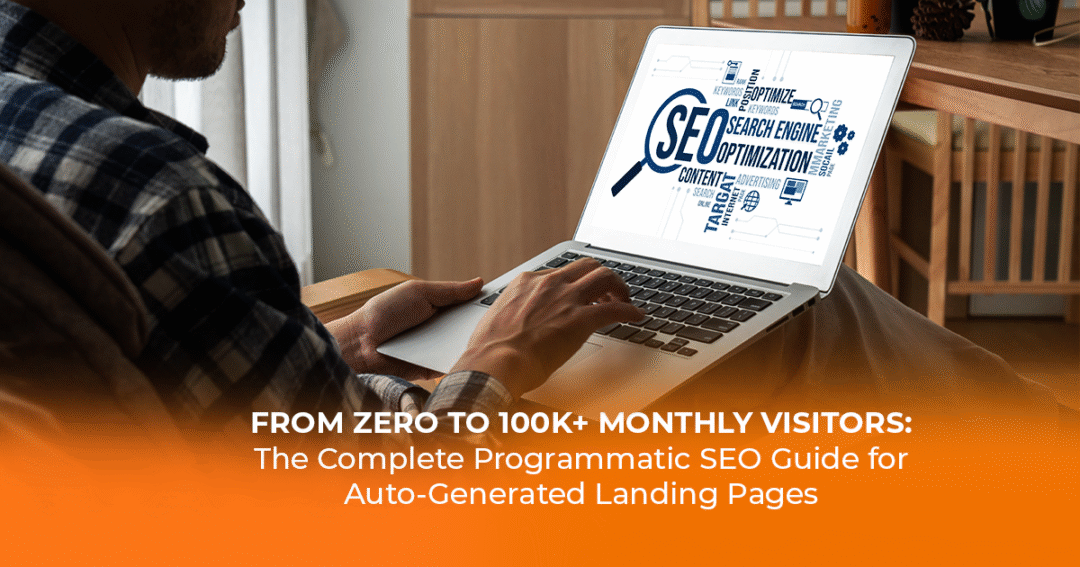Most SEOs majorly work on keyword research, on-page optimization, and backlinks, but the technical side often gets less attention. Schema markup is one of those powerful elements many skip because they don’t fully understand what is schema markup or how it impacts business results. Even more common—SEOs implement schema markup without knowing which schema to add on which pages or what should actually be marked up. Some add random schema hoping it works, while others avoid it completely, assuming it’s too technical.
In this blog, we’ll explore the major types of schema markup, how to implement them correctly, and the tangible benefits of schema markup for SEO. By the end, you’ll know exactly what is the use of schema markup, which types your website needs, and how it helps your business gain better visibility, higher rankings, and more clicks.
What Schema Markup Actually Does and Why It Matters
Schema markup, also known as structured data, helps search engines understand your content more accurately. Your page may look clear to human visitors, but Google needs extra guidance to know what’s a product price, a review, or an event date.
When you add schema markup, you’re giving search engines a structured roadmap of your content. This clarity allows Google to display rich results — listings with images, star ratings, prices, and more.
These enhanced listings improve click-through rates (CTR) because users are naturally drawn to visually rich search results. That means schema not only helps your website rank higher but also brings qualified traffic that’s more likely to convert.
Product Schema – Show Prices and Ratings in Search
What is Product Schema: Product schema is structured data specifically for items you sell online. It appears in search results as rich snippets showing product images, prices, availability status, and star ratings directly below your listing title.
Where It Shows: You’ll see this displayed right below the page title in search results, showing the price, availability like “In Stock” or “Out of Stock,” and star ratings with review counts.
When to Use It: Add product schema markup to every individual product page on your eCommerce website.
Major Parameters to Add:
- Product name and description
- Price and currency
- Availability status (in stock, out of stock, pre-order)
- Product images
- SKU or product ID
- Brand name
- Aggregate rating (average stars)
- Review count
- Product condition (new, used, refurbished)
Benefits and Real Impact: Product schema increases CTR dramatically. When users see product prices and ratings before clicking, they’re already pre-qualified. Keeping the schema updated with real-time stock and pricing improves user experience and boosts conversion rates.
Article Schema – Get Featured with Images and Dates
What is Article Schema: Article schema marks up blog posts, news articles, and editorial content. It displays in search results with thumbnail images, publication dates, author names, and sometimes article headlines that stand out visually.
Where It Shows: This appears directly in search results showing a small thumbnail image on the left side of your listing, along with the published date below your meta description.
When to Use It: Implement article schema on every blog post, news article, and how-to guide you publish.
Major Parameters to Add:
- Headline (article title)
- Article body text
- Featured image with specified dimensions
- Author name
- Publisher information
- Date published
- Date modified
- Article type (blog post, news article, scholarly article)
Benefits and Real Impact: Article schema boosts your chances of appearing in Google Discover, Top Stories, and other rich results. It also signals freshness, which can help your content rank faster after updates.
Local Business Schema – Dominate Local Search Results
What is Local Business Schema: Local business schema provides search engines with detailed information about your physical business location. It appears in Google’s local pack (the map with three business listings), Google Maps, and the Knowledge Panel for your business.
Where It Shows: You’ll see this in the Google Maps section that appears at the top of search results, showing your business name, address, phone number, and operating hours in a card format.
When to Use It: Every business with a physical location needs a local business schema on their homepage or dedicated location pages.
Major Parameters to Add:
- Business name (exactly as it appears on Google Business Profile)
- Complete address with street, city, state, and postal code
- Phone number in standard format
- Geographic coordinates (latitude and longitude)
- Business category/type
- Opening hours for each day
- Price range
- Accepted payment methods
- Service area (if you serve customers beyond your location)
- URL for the location page
Benefits and Real Impact: Local business schema increases your visibility for “near me” searches. It helps you appear in Google’s local 3-pack and improves trust by showing accurate details directly in search results.
Review Schema – Display Star Ratings That Build Trust
What is Review Schema: Review schema displays aggregate ratings and review counts directly in search results as yellow or gold stars with the number of reviews in parentheses.
Where It Shows: This appears right below your website URL in search results, showing star ratings (like ★★★★☆ 4.5) followed by the total number of reviews in brackets.
When to Use It: Use a review schema when you have genuine customer reviews collected through legitimate methods.
Major Parameters to Add:
- Rating value (the average score)
- Best rating (typically 5)
- Worst rating (typically 1)
- Review count (total number of reviews)
- Individual review details (reviewer name, rating, review text, date)
Benefits and Real Impact: Review schema improves user trust and click-through rates. Searchers are more likely to click on a listing with 4.5 stars than one without any ratings. Just ensure you only mark up genuine reviews, as fake ones can lead to penalties.
Job Posting Schema – Attract Quality Candidates
What is Job Posting Schema: Job posting schema marks up job listings on your career pages, making them eligible to appear in Google’s job search features with detailed job information visible directly in search results.
Where It Shows: This appears in Google’s dedicated Jobs section at the top of search results when someone searches for job-related queries, showing the job title, company name, location, salary range, and posting date in a card format.
When to Use It: Use job posting schema on every job listing page on your careers section or job board.
Major Parameters to Add:
- Job title
- Company name
- Job location (city, state, country)
- Employment type (full-time, part-time, contract)
- Date posted
- Salary or salary range
- Job description
- Required qualifications
- Application URL or instructions
Benefits and Real Impact:Job posting schema increases visibility for open positions and attracts more relevant candidates directly from Google Search.
Video Schema – Stand Out in Video Search
What is Video Schema: Video schema helps search engines understand video content on your pages. It displays with thumbnail previews, video duration, and upload dates in both regular search and video search results.
Where It Shows: This appears as a video thumbnail with a play button overlay in search results, along with the video duration shown in the bottom-right corner of the thumbnail.
When to Use It: Implement video schema on any page with embedded or hosted video content.
Major Parameters to Add:
- Video title
- Description
- Thumbnail image URL
- Upload date
- Video duration
- Content URL (the actual video file location)
- Embed URL (where the video is embedded)
Benefits and Real Impact: Video content with proper schema gets prioritized in Google’s video search results and video carousels. The thumbnail and duration display help users decide if your video is worth their time. A clear thumbnail and appropriate length increase click-through rates significantly. For tutorial content, video schema can get you featured in Google’s educational search features.
How to Implement Schema Without Breaking Things
The technical side is simpler than most think. The recommended format is JSON-LD, which sits in your page’s HTML without affecting visible content.
For WordPress sites, plugins like Rank Math, Yoast SEO, or Schema Pro handle schema automatically. For custom websites, use Google’s Structured Data Markup Helper to generate the code.
Always test with Google’s Rich Results Test before going live. This shows whether your markup is valid and eligible for rich results.
Common Mistakes That Kill Schema Benefits
The most damaging mistake is marking up content that doesn’t exist on your page. If your product schema lists a price not visible to users, Google considers it deceptive.
Using the wrong schema type is another frequent error. Don’t put product schema on service pages. The markup must match your primary content type.
Inconsistent information between visible content and schema markup confuses search engines. Keep everything synchronized.
Does Schema Markup Impact the Business?
Absolutely. While schema itself isn’t a direct ranking factor, it enhances your visibility, improves click-through rates, and drives qualified organic traffic all of which indirectly strengthen your SEO. Businesses using schema see better user engagement, more leads, and higher conversions.
Measuring Real Results from Schema
Track your schema performance in Google Search Console under the Enhancements section. Monitor click through rates for pages with and without schema. Pages with rich results consistently outperform plain listings.
Watch for ranking improvements too. While schema isn’t a direct ranking factor, the improved engagement signals from higher click-through rates can indirectly boost rankings over time.
Take Action on Schema Implementation
Schema markup isn’t optional anymore if you want competitive search visibility. When competitors display prices, ratings, and rich information, your plain text link becomes invisible.
Start with the schema types most relevant to your business. E-commerce stores need product schema. Local businesses must implement a local business schema. Content publishers should prioritize article schema.
Focus on your highest-value pages first best-selling products, most-visited blog posts, or main service pages. Perfect the implementation, measure results, then scale to other pages.
The visibility benefits show up quickly. Better click-through rates, more qualified traffic, and improved conversion rates justify the time investment.