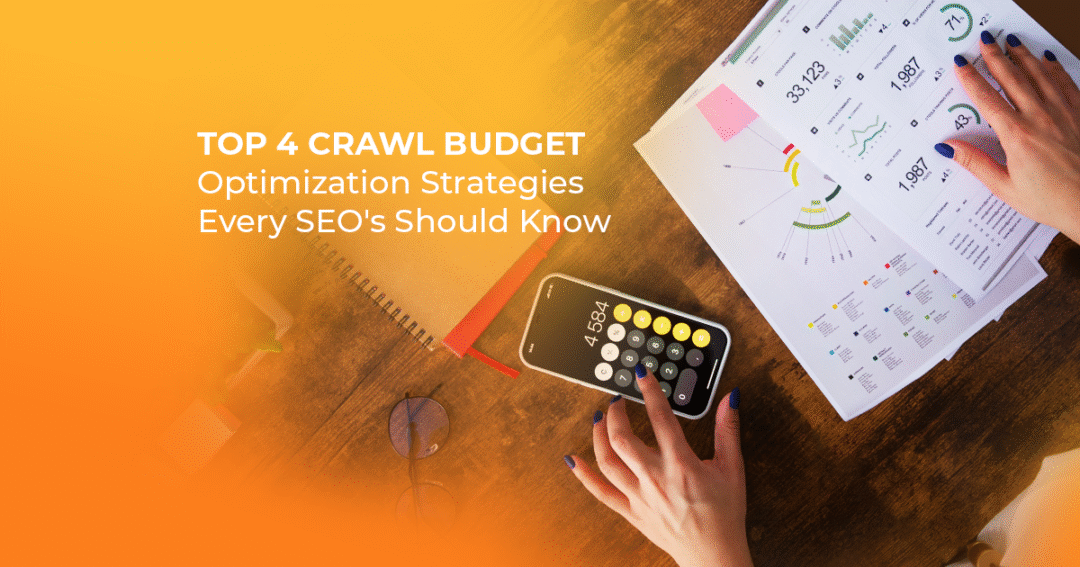Crawl budget is all about how many pages search engines like Google can and will crawl on your site in a certain timeframe. You can think of it as the “attention allowance” that Google gives your website. If you have a small site with just a handful of pages, you probably don’t need to stress about it. However, for larger websites or online stores that have hundreds or even thousands of pages, crawl budget optimization can really make a difference. A well-managed crawl budget means that Google can find your important pages more quickly and won’t waste time on low-value or duplicate content. In this blog, we’re going to explore four advanced yet beginner-friendly crawl budget strategies to enhance your crawl budget. Each strategy will be explained in straightforward terms, complete with real examples and tools (like Google Search Console and log file analyzers such as Screaming Frog or JetOctopus) to guide you. Let’s jump right in!
1. Prune Low-Value Pages & Consolidate Content
One of the first things you should do to optimize your crawl budget is tidy up pages that don’t really add any value. Start with a content audit to pinpoint thin, outdated, or duplicate pages that might be wasting Google’s crawl attempts. For instance, an e-commerce site might still have old product pages for items that are no longer available, or a blog could have very short posts that hardly get any traffic. These pages can clutter your site and dilute your crawl budget optimization efforts since Googlebot spends time on content that isn’t boosting your SEO
How to improve crawl budget with pruning: Utilize tools like Google Search Console (GSC) to check which pages are indexed or excluded. The Coverage (or Page Indexing) report in GSC can point out pages that are crawled but not indexed (which often indicates low quality or duplicate pages). Likewise, a site crawler (like Screaming Frog SEO Spider) can provide a list of all URLs on your site for you to review. Once you’ve identified those low-value pages, you can decide whether to update, merge, or remove them:
- Update or merge content: If a page has outdated information but is still somewhat relevant, think about refreshing it or merging it with other content. This way it can continue to provide value rather than being a dead end.
- Remove or noindex thin pages: If you have pages that serve no real purpose — like a tag page without any posts or a duplicate printer-friendly version — consider removing them or adding a noindex tag. Getting rid of low-value content can really boost your site’s overall quality and make it easier for crawlers to do their job. Just don’t forget to set up 301 redirects from any deleted pages to a relevant one (or at least back to your homepage) to prevent users and crawlers from running into a bunch of 404 errors. By trimming the excess, you help Google focus its crawl budget on the pages that truly matter — your main content and high-converting pages — rather than wasting it on outdated or irrelevant URLs.
2. Strengthen Internal Linking & Site Structure
A solid internal linking for SEO strategy is like giving Googlebot a clear map to your most important content. When your site is well-structured and pages are logically interlinked, crawlers can find new and significant pages more quickly. Conversely, if key pages are buried deep within your site (many clicks away from the homepage) or exist in isolation without links (often called “orphan pages”), Google might overlook them or crawl them less frequently.
Here are some tips for enhancing internal linking and crawl efficiency:
- Keep a shallow site structure: Try to ensure that your key pages are just a few clicks away from the homepage. A good rule of thumb is to keep important pages within three clicks of your homepage. This approach makes it easier for both users and crawlers to access those pages.
- Link to important pages from high-authority pages: Identify the pages on your site that already attract a lot of traffic or link equity — like a popular blog post or your homepage. From these pages, add internal links to other high-value pages you want Google to pay attention to. This not only passes authority but also signals that those linked pages are significant. For example, if you have a new product page that isn’t getting crawled, make sure to link to it from a well-trafficked page.
- Fix orphan pages: Ensure every page you care about is linked from somewhere on your site. You can use an SEO crawling tool (like Screaming Frog or Sitebulb) to find orphan pages (pages with no internal links). Adding even one or two links from relevant pages can help Googlebot find these pages regularly.
- Use clear, descriptive anchors: When creating internal links, use descriptive anchor text (e.g. “women’s running shoes collection” instead of “click here”). This not only helps with relevance but also makes it easier for Google to understand what the linked page is about, potentially improving the crawl priority for that page.
A well-structured internal linking strategy steers Googlebot — it helps technical SEO crawl efficiency and ensures your crawl budget optimization efforts are focused.
3. Enhance Your Site Speed and Resolve Technical Issues
Optimizing your website can significantly enhance how effectively Google crawls it, making the process quicker and smoother. Remember, Google’s bots have a limited amount of time to spend on your site, and you want them to explore as many pages as they can during that time. If your site is sluggish or filled with errors, Googlebot will end up crawling fewer pages to avoid overwhelming your server.
- Boost your site speed: A quicker website allows Googlebot to access more pages in each visit. By improving server response times and page load speeds, you signal to Google that it can safely crawl more. You can enhance your site’s speed by enabling compression, optimizing images, utilizing browser caching, and implementing a Content Delivery Network (CDN) for global reach. For instance, compressing large images and minifying your code can lead to significant reductions in load times. Pro tip: Use tools like Google PageSpeed Insights or GTmetrix to pinpoint speed issues, and check Google Search Console’s Crawl Stats for your average response time — the lower, the better.
- Fix broken links and redirect chains: Every time Googlebot encounters a broken link (404 error) or navigates through a lengthy redirect chain, it’s a missed opportunity for crawling. Conduct an audit of your site to identify broken URLs and fix them by updating the links or setting up proper redirects. Also, try to eliminate unnecessary redirect hops — if page A redirects to B, which then redirects to C, aim to make A point directly to C. This simplifies the crawl path, ensuring Googlebot doesn’t waste time hopping around. Regular site audits using tools like Screaming Frog or Ahrefs can help you catch these issues. In Google Search Console, the Coverage/Index report and Crawl Stats will also indicate if there are many Not Found errors — strive to keep those to a minimum.
- Handle duplicate content with canonicals or noindex: Duplicate or very similar pages (for example, printer-friendly versions, session ID URLs, or faceted filter pages) can eat up crawl budget without providing unique value. Implement canonical tags to point duplicate pages to the primary version, so Google knows which one to focus on. For instance, if you have example.com/product?color=red and example.com/product-red showing the same content, set a canonical tag on one to the other. Alternatively, use noindex on pages that you don’t want indexed at all (like filtered results or pagination pages), so Google will crawl them less often over time. Also ensure your XML sitemap only includes your main, canonical URLs — not the duplicates or parameter variations.
By tightening up your technical ship — speeding up pages, fixing errors, and consolidating duplicates — you improve crawl efficiency. Googlebot will be able to crawl more of your important pages in each session, rather than getting bogged down by timeouts, errors, or redundant content.
4. Make the Most of Google Search Console & Log File Analysis
If you really want to master crawl budget optimization, it’s essential to keep an eye on how crawlers are interacting with your site and make adjustments based on the data you gather. That’s where Google Search Console (GSC) and log file analysis tools come into play. They give you a clear view of what Googlebot is doing on your website, helping you identify both problems and opportunities.
Using Google Search Console:
GSC is a free, user-friendly tool that every website owner should take advantage of. When it comes to crawl budget, two features stand out:
- Crawl Stats Report: This report (found under Settings → Crawl stats in GSC) shows you how many requests Googlebot makes to your site per day, how many pages were crawled, the average response time, and if any crawl errors occurred. By checking this regularly, you can detect issues like unexpected drops in pages crawled or spikes in errors.
- URL Inspection Tool: This feature lets you check a specific URL on your site to see if it’s indexed, when it was last crawled, and any crawl or indexing issues. It’s perfect for spot-checking important pages. If a crucial page hasn’t been crawled in months or is showing an error, you can request a fresh crawl through this tool. Also, make sure to submit an XML sitemap via GSC — this helps Google discover your primary pages more efficiently.
Using log file analyzers (advanced but powerful):
Every time a crawler visits your site, it leaves a record in your server’s log file. Log file analyzer tools like Screaming Frog Log File Analyser or JetOctopus turn those raw logs into readable reports. They show exactly which URLs Googlebot (and other bots) visited, when they were visited, and how often. By analyzing logs, you might discover patterns such as Googlebot repeatedly crawling a set of irrelevant URLs (for example, endless calendar pages or session IDs), which indicates crawl budget waste. You might also identify important pages that Googlebot rarely visits — a sign you need to improve internal linking or sitemap inclusion for those pages. For instance, a log analysis might reveal that Googlebot hit your /blog?page=2 URL 500 times last month (perhaps an unnecessary crawl if page 2 is noindexed), but only crawled your new product page twice. With this insight, you could block those paginated URLs via robots.txt and add more internal links to the product page to get it crawled more. In short, log analysis is an advanced strategy that provides the most precise crawl data, helping you find and fix hidden crawl inefficiencies. Even if you’re a beginner, many of these tools offer user-friendly dashboards — and you can always start with GSC’s data before diving into logs.
Pro Tip: Set up a routine to monitor and adjust. For example, on a monthly basis, review your Crawl Stats and fix any new errors. Quarterly, perform a broader content audit to catch new low-value pages that should be noindexed or removed. This ongoing vigilance will ensure your crawl budget remains optimized over time.
Conclusion
Optimizing your crawl budget is all about helping Google focus on your best content. By pruning low-value pages, improving your internal linking, tightening up technical performance, and monitoring crawl data, you ensure that Googlebot spends its time wisely on your site. The result? Important pages get discovered and indexed faster, boosting your SEO performance.
If all of this still feels a bit overwhelming, don’t worry — you don’t have to do it alone. DigiChefs is here to help. Our team of technical SEO experts can audit your website’s crawl efficiency, implement the optimizations discussed, and tailor a crawl budget optimization strategy for your business.
Ready to supercharge your SEO through better crawling? Reach out to DigiChefs today for expert support in crawl budget optimization and let us help Google uncover all the great content your site has to offer!